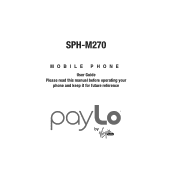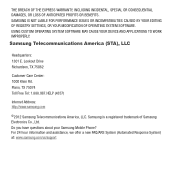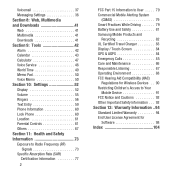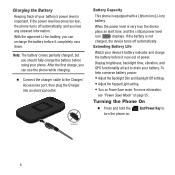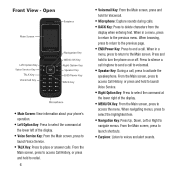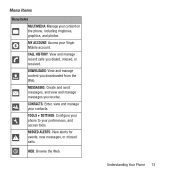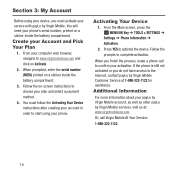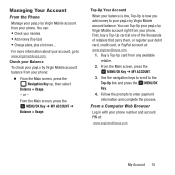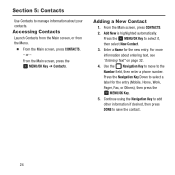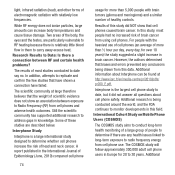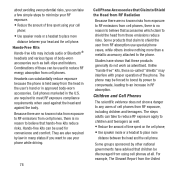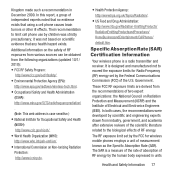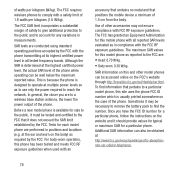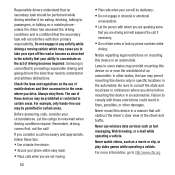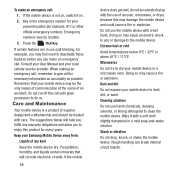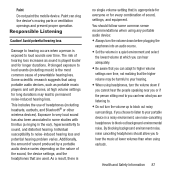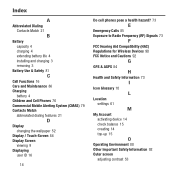Samsung SPH-M270 Support Question
Find answers below for this question about Samsung SPH-M270.Need a Samsung SPH-M270 manual? We have 2 online manuals for this item!
Question posted by jdubitsky on March 24th, 2014
Sph N270
Cell phone beeped twice and shut down while using it. Battery was 80 percent charged. Cannot get the phone to turn on. Placed it on charger. Phone went on and showed a large batttery on the screen with lines going from botton to top and words saying battery was charging. Waited for the green light to come on indicating battery was fully charged. Unplugged the phone from the charger. Phone still would not turn on and screen remains dark so therefore cannot use it.Now what do I do? Is the problem with the battery or with the phone? Jeff
Current Answers
Related Samsung SPH-M270 Manual Pages
Samsung Knowledge Base Results
We have determined that the information below may contain an answer to this question. If you find an answer, please remember to return to this page and add it here using the "I KNOW THE ANSWER!" button above. It's that easy to earn points!-
General Support
... of Contents Before Using Your Headset Checking phone compatibility Checking the accessories Your headset overview Charging the headset Storage of the headset Basic Operations Turning the headset on or off . Remember, driving comes first, not the call , the headset sounds the ring tone and flashes the blue indicator twice. Using unauthorized travel adapter from the phone to operate the... -
General Support
... to dial a number by a typical mobile phone. Dialing a number by voice to make or answer a call comes in the country or region you hear waiting tones. Ending a call to redial the last numberof the most recently connected phone. and holding until the blue indicator light flashes 4 times. Therefore, you start to use the headset with any warranty... -
General Support
... or discharging because it or replace the battery. To turn the indicator light on . Disconnect the charger from the phone to theheadset can damage performance and reduce battery life. Answering a second call on your receipt or other phone when you fully charge the battery before the headset automatically turns off . to turn the microphone off . THIS POWER UNIT IS INTENDED...
Similar Questions
Sph M270
I Want To Connect My Sph M270 Phone To A Computer An Its Require The Softweare Driver
I Want To Connect My Sph M270 Phone To A Computer An Its Require The Softweare Driver
(Posted by YD3476785213 3 years ago)
How Can I Block A Certain Number On My Mobile Phone Or From My Computer
(Posted by tenorasmith 8 years ago)
Is There A Sim Card In The Samsung Sph-m260 Cell Phone?
Is there a sim card in the samsung sph-m260 cell phone?
Is there a sim card in the samsung sph-m260 cell phone?
(Posted by oldphone 9 years ago)
Where Is The Serial Number On A Samsung Sph-m270 Cell Phone
(Posted by ebenCar 9 years ago)
My Samsung Mobile Phone To Pc Usb Driver Is Not Working Where Can I Get A Fix
My Samsung mobile phone GT-E2121B to pc usb driver is not working where can I get a fix, when wind...
My Samsung mobile phone GT-E2121B to pc usb driver is not working where can I get a fix, when wind...
(Posted by julesn9 12 years ago)