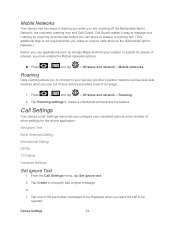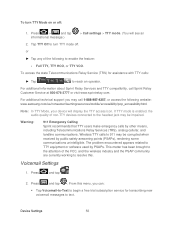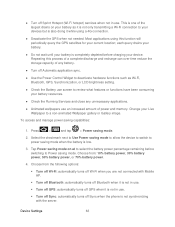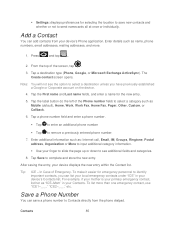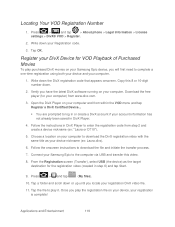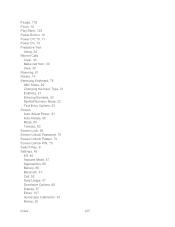Samsung SPH-D710 Support Question
Find answers below for this question about Samsung SPH-D710.Need a Samsung SPH-D710 manual? We have 2 online manuals for this item!
Question posted by mrosmari on September 21st, 2013
How Do I Unlock Samsung Sph-d710
The person who posted this question about this Samsung product did not include a detailed explanation. Please use the "Request More Information" button to the right if more details would help you to answer this question.
Current Answers
Related Samsung SPH-D710 Manual Pages
Samsung Knowledge Base Results
We have determined that the information below may contain an answer to this question. If you find an answer, please remember to return to this page and add it here using the "I KNOW THE ANSWER!" button above. It's that easy to earn points!-
General Support
... Bluetooth Profiles Are Supported On My SPH-M550 (Exclaim) Phone? The FTP profile includes support for existing serial communications between two devices. When an incoming call control, phone status indicators, response and hold, and information about the subscriber number. PBAP Phone Book Access Profile With information from any mobile phone or PDA. Incoming calls ring to... -
General Support
... applicable. The user can increase or decrease the volume by connecting through a mobile phone, wirelessly. For more specific Bluetooth profile or Bluetooth protocol information please visit the... four functions are supported: recent call control, phone status indicators, response and hold, and information about the subscriber number. The SPH-M630 (HighNote) supports the following website: &... -
General Support
... and Iinformation on the Bluetooth headset or device. PBAP Phone Book Access Profile With information from any mobile phone or PDA. The call is required for the following website... audio quality is updated to include common features from the phone to the hands-free headset or device. The SPH-M810 (Instinct s30) handset supports the following Bluetooth profiles:...
Similar Questions
How To Unlock Samsung Boost Mobile Sph-m260 Model
how to unlock Samsung boost mobile sph-m260 model
how to unlock Samsung boost mobile sph-m260 model
(Posted by dongarirajesh 8 years ago)
How To Unlock The Secret Service Menu On The Galaxy S2 Sph-d710
(Posted by tz188phyze 9 years ago)
Can I Manipulate The Cdma Service Edit Screen On My Sph D710 Phone To Get It
turned back on
turned back on
(Posted by nolegend 10 years ago)