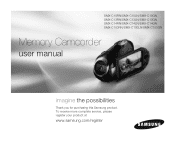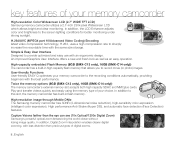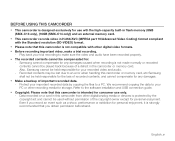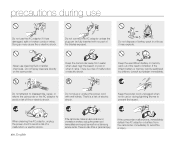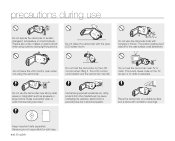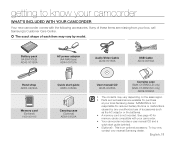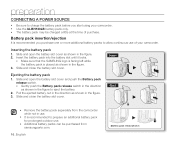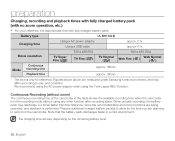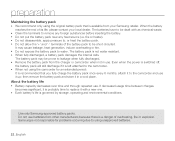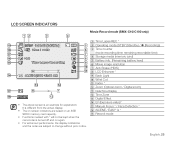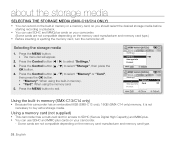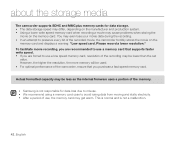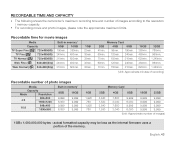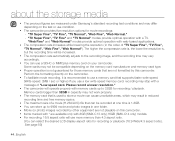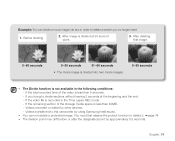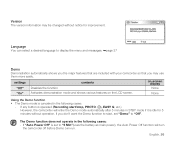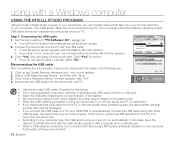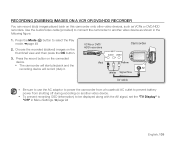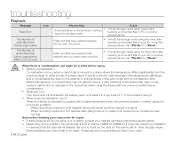Samsung SMX C10 Support Question
Find answers below for this question about Samsung SMX C10 - Camcorder - 680 KP.Need a Samsung SMX C10 manual? We have 4 online manuals for this item!
Question posted by Anonymous-126001 on December 3rd, 2013
Find A Charger For Samsung Flashcam Ad69-02056a
Find a charger for Samsung flashcam ad69-02056a
Current Answers
Related Samsung SMX C10 Manual Pages
Samsung Knowledge Base Results
We have determined that the information below may contain an answer to this question. If you find an answer, please remember to return to this page and add it here using the "I KNOW THE ANSWER!" button above. It's that easy to earn points!-
General Support
... Normal Movie Length And 580KB For Multimedia Message Video Support for Long Movie Format: FPS (Frames Per Second): 15 Other: Settings 1 - 8 What Are The Camera / Camcorder Specifications On My SGH-A777 Phone? Controls Camera Specifications Camera Type: CMOS Physical Location On Handset... -
General Support
... & White Settings Auto High Black & Camcorder Specifications & Camera & White Sepia Aqua Green Negative Shutter Sound: Toggle On / Off Options: 3 Fun Frames: Options: 24 Messaging Add Ins: Add Text Message Slide Show Message Camcorder Camcorder Type: Video Format: 3G2 Max File Length: Limited To Available Shared... -
General Support
... Image Resolution Settings 1600 X 1200 1280 X 1024 1280 X 960 1182 X 864 1024 X 768 800 X 600 640 X 480 320 X 240 176 X 144 160 X 120 128 X 96 Camera Controls & Settings Camera & Settings Camcorder Video Format: 3G2 (MPEG-4) Max File Length: 6 MB (MMS) Support for long movie format: FPS (Frames Per Second): 15...
Similar Questions
I Need Installation Cd For Samsung Flashcam Video Camera Model#smx-f34ln/xaa
(Posted by chris731948 10 years ago)
Query : Samsung Smx-c10 Digital Camcorder With 10x Optical Zoom
which stores in Mumbai sell this product
which stores in Mumbai sell this product
(Posted by kdhruve 11 years ago)
Downloading Video From Camera To Computer
How do you save recorded video from SMX C10 card onto the computer?
How do you save recorded video from SMX C10 card onto the computer?
(Posted by Carolinenowicki 11 years ago)
Where Can I Buy The Chord That Goes From The Video Camera Into My Computer?
I lost mine
I lost mine
(Posted by ptf2010 12 years ago)
No Picture On Lcd Screen On My Digital Video Camera Sc-d353
I get no pictue or any light on my lcd screen but i can retrieve pictures on my computer . My screen...
I get no pictue or any light on my lcd screen but i can retrieve pictures on my computer . My screen...
(Posted by joger571 12 years ago)