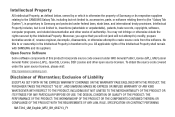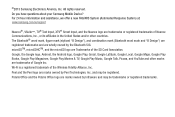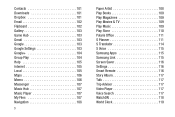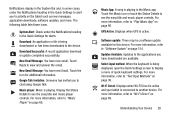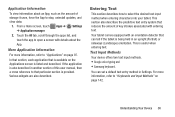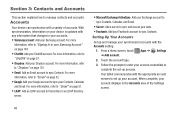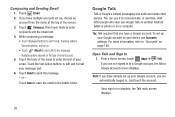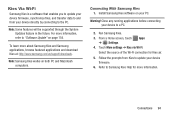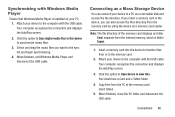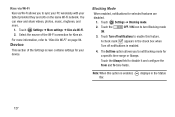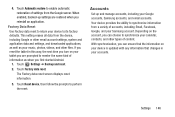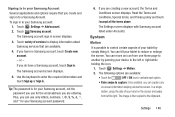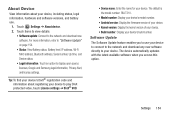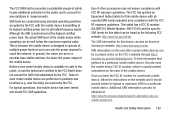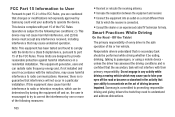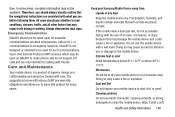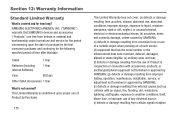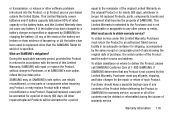Samsung SM-T310 Support Question
Find answers below for this question about Samsung SM-T310.Need a Samsung SM-T310 manual? We have 2 online manuals for this item!
Question posted by Anonymous-138364 on June 17th, 2014
Talk Back On Samsung
how do I stop talkback on my SM-B311V samsung?
Current Answers
Answer #1: Posted by StLFanMan on June 17th, 2014 7:07 AM
You can view a copy of the User Manual here for assistance:
Related Samsung SM-T310 Manual Pages
Samsung Knowledge Base Results
We have determined that the information below may contain an answer to this question. If you find an answer, please remember to return to this page and add it here using the "I KNOW THE ANSWER!" button above. It's that easy to earn points!-
General Support
...addition, subtraction, multiplication, and division Memo book Stop watch Count down timer Call functions Speakerphone Multiparty ... Cell broadcast SMS Connectivity PC Sync Application SAMSUNG PC Studio Memory User Memory 500KB Phone book entries 500 SMS Memory 300 ...(1.77) Battery Standard Capacity 800mAh Talk time Up to 12 hours Standby Up to the sleekness of talk time. Sound Poly Ringtones 40 ... -
How To Use Touch Or Stylus Pen Flicks Instead Of A Mouse (Windows Vista) SAMSUNG
... flicks include copy, paste, undo, and delete. To open Touch or Pen Flicks Training click Start > All Programs > very dissatisfied very satisfied Q2. Tablet PC > Pen Flicks Training A full article about Touch or Stylus Pen Flicks can make with this content? Were you can improve the content. Click here... -
General Support
... is Windows XP Professional with . The standard version of these models will . Notes: markets several versions of the Q1 Ultra Mobile PC that use either Windows XP Tablet Edition, Vista Home Premium, or Vista Business (See table below): We are sure that page. Like all Samsung products, the Q1 line...
Similar Questions
How Do I Persuade My Sm T280 To Talk To My Computer
I have a SAMSUNG Galaxy tab SM T280. (it says so on the box). I wish to transfer files and pictures ...
I have a SAMSUNG Galaxy tab SM T280. (it says so on the box). I wish to transfer files and pictures ...
(Posted by maxctrench 6 years ago)
How To Fix Firmware Downgrade Fail Sm-t217a?
Hi, how are you?Some family in USA send to me a tablet samsung sm-t217a as a gift.But It gives me a ...
Hi, how are you?Some family in USA send to me a tablet samsung sm-t217a as a gift.But It gives me a ...
(Posted by beaugerossiny 8 years ago)
samsung. User Manual Sm-t310
Hi I bought the above tablet yesterday and am trying to get onto the internet etc and when i go in...
Hi I bought the above tablet yesterday and am trying to get onto the internet etc and when i go in...
(Posted by radarpossum 10 years ago)
Samsung.com Sm-t310 It's About This Tablet How Do Connect To The Net Please
(Posted by cam347 10 years ago)