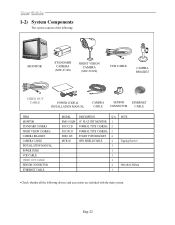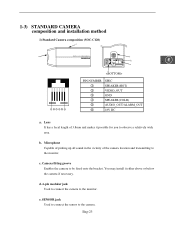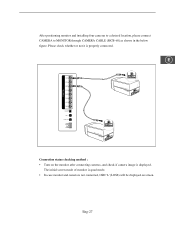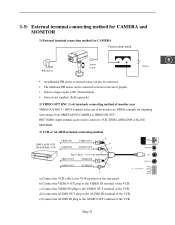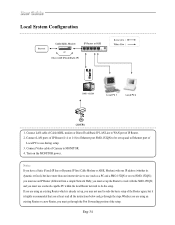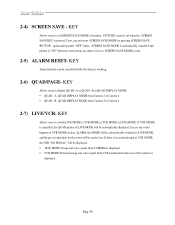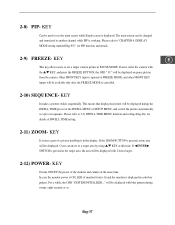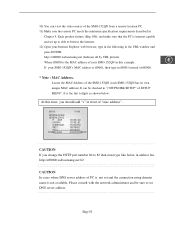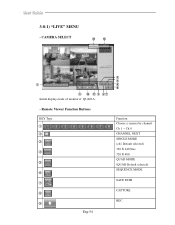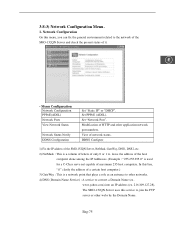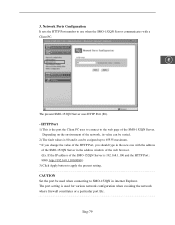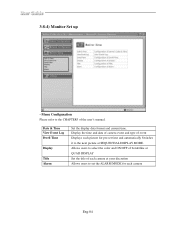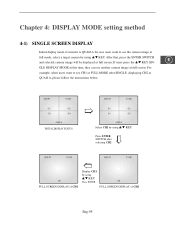Samsung SMO-152QN Support Question
Find answers below for this question about Samsung SMO-152QN - Monitor + Camera 4.Need a Samsung SMO-152QN manual? We have 1 online manual for this item!
Question posted by okay1120 on January 28th, 2013
Finding Port Numbers
I bought port forwarding to help me find a port number they do not list your samsung video surveillance with 4 cameras wherer do I find these port numbers
Current Answers
Related Samsung SMO-152QN Manual Pages
Samsung Knowledge Base Results
We have determined that the information below may contain an answer to this question. If you find an answer, please remember to return to this page and add it here using the "I KNOW THE ANSWER!" button above. It's that easy to earn points!-
General Support
...characters long The IMEI or Serial Number for registration, DO NOT include slashes or spaces Once the IMEI/ESN number has been entered the model code numbers will find the number(s) shown on the sticker ... the IMEI/ESN number for your phone can be found on the back, underneath the battery. By removing the battery, you will populate; select the first one listed by prefix depending on... -
General Support
... make sure that the source is functioning properly. Your monitor is also the Tech Support number. To begin the service process. Unplug the video cable from the back of your are having is connected securely and completely to your monitor and computer is probably with Tech Support, please call . If no... -
General Support
... I Enable Wireless Security Settings For A ...Windows Media Player Option Listed In ActiveSync 4.2? Is...Or Wait Into A Phone Number Saved On My I730 Handset... ActiveSync Synchronization / Images / Video MP3 Files Using The Phone...Execute Commands On The I730? I Find A Contact On The I730? SCH-...Camera? Problems Receiving Voice Mail And Missed Call Notifications On My I730, How Can I Use Voice Recordings...
Similar Questions
Replacement Monitor
Is there a more modern monitor I can use instead of the SMO-151QN monitor? I have the 4 cameras but ...
Is there a more modern monitor I can use instead of the SMO-151QN monitor? I have the 4 cameras but ...
(Posted by Treena2003 2 years ago)
Faulty Smt-190dm Monitor
Have acquired a used Samsung SMT-190DN security system with 4 cameras. Cameras (and audio) work fine...
Have acquired a used Samsung SMT-190DN security system with 4 cameras. Cameras (and audio) work fine...
(Posted by parodecki 9 years ago)
Smt-190 Monitor
ihave one camera on the monitor that is rolling, tryed plugging in different camera still the same d...
ihave one camera on the monitor that is rolling, tryed plugging in different camera still the same d...
(Posted by gpkato 9 years ago)
Is The Monitor Model Smo-152qn Record If Yes
How can I see what was recorded days before ?
How can I see what was recorded days before ?
(Posted by lindasavoie 12 years ago)
Why Is The Monitor Showing Just A Blue Screen?
We just set up the system and the cameras came on the monitor. We walked away and when we came back,...
We just set up the system and the cameras came on the monitor. We walked away and when we came back,...
(Posted by bobbiepierson 13 years ago)