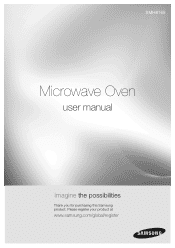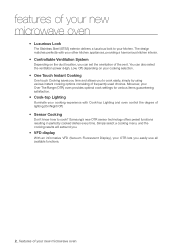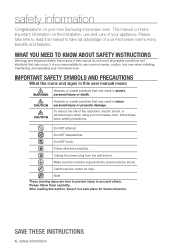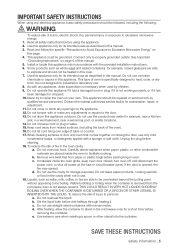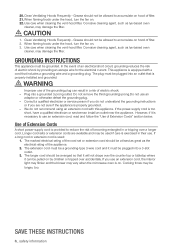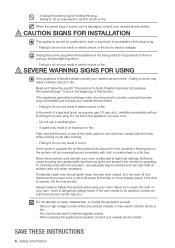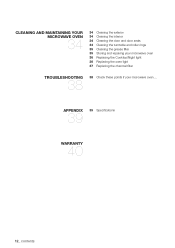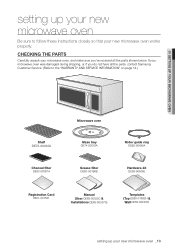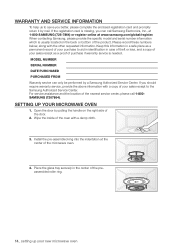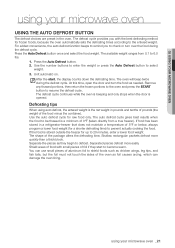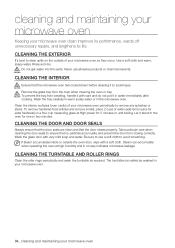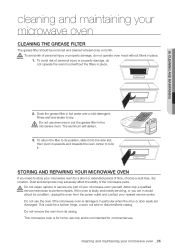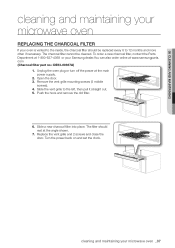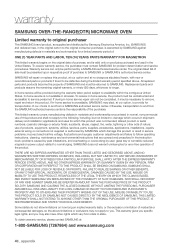Samsung SMH8165ST Support Question
Find answers below for this question about Samsung SMH8165ST.Need a Samsung SMH8165ST manual? We have 2 online manuals for this item!
Question posted by thedays2 on November 10th, 2016
Condensation Between Glass Of The Microwave Door. Model Smh8165st
need to remove the glass from the microwave door to dry it. boiling anything the door fills with heavy condensation with the fan on .
Current Answers
Answer #1: Posted by Odin on November 10th, 2016 2:09 PM
Hope this is useful. Please don't forget to click the Accept This Answer button if you do accept it. My aim is to provide reliable helpful answers, not just a lot of them. See https://www.helpowl.com/profile/Odin.
Related Samsung SMH8165ST Manual Pages
Samsung Knowledge Base Results
We have determined that the information below may contain an answer to this question. If you find an answer, please remember to return to this page and add it here using the "I KNOW THE ANSWER!" button above. It's that easy to earn points!-
General Support
... Grill The SAMSUNG microwave oven has a cavity of 20L and segment is called grill. Stylish Design The SAMSUNG microwave has a stylish design with cream exterior. ft.) 0.7cu.ft./20 Liter Heat Source Grill Combi Power Source 230V/50Hz Output Power (w) 950W 1,100W Control method Membrane Door opening type Pocket Handle Microwave distridution Turntable Max Cooking... -
General Support
... : SMH7159WC install.pdf The above attachment contains instructions for installing an over the range microwaves regardless of this appliance requires basic mechanical and electrical skills. Product failure due to improper installation is not covered under the Warranty. Note: Installation instructions are the same for Over-the-Range Microwave Ovens. Installation of model number. -
How To Downgrade Windows Vista To Windows XP SAMSUNG
...key to install Windows XP. Notebooks > Note: If your model is the X360, the USB CD) is the X360, you are a few settings that need an external optical disc drive to highlight Disabled, and then press Enter... > On the Boot Device Priority screen, check to see if the AHCI CD (or if your model notebook is in the top position, use the Up and Down Arrow keys to Save changes and exit the...
Similar Questions
How To Fix My Samsung Microwave Door Model # Smh9151w
(Posted by wkdendport 9 years ago)
How To Replace The Handle On My Samsung Microwave Model Smh8165st
(Posted by brjason 9 years ago)
Samsung Microwave Oven Mod. Smh8165st How To Replace Door Handle
(Posted by wanders21 10 years ago)
What Does 'se' Mean When Flashing On Microwave?
My Samsung Smh8165st Does No
(Posted by 4pawsonwheels 11 years ago)