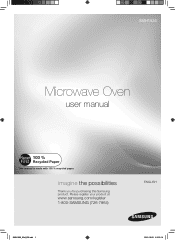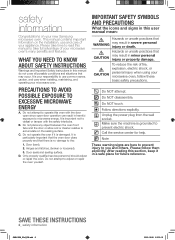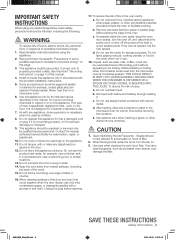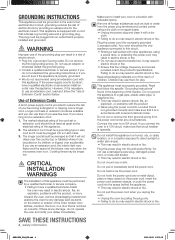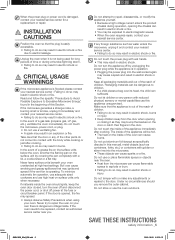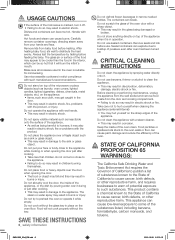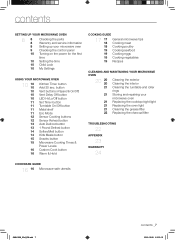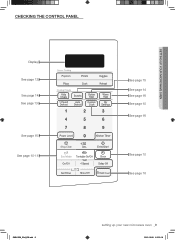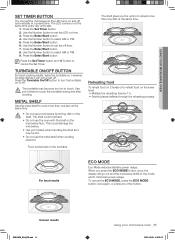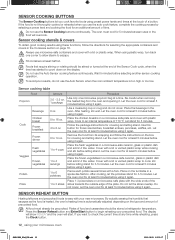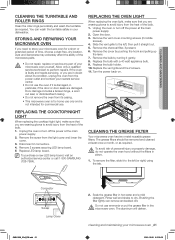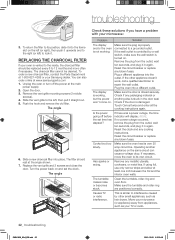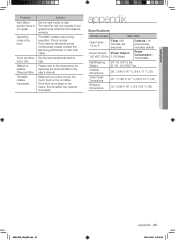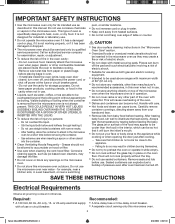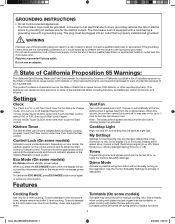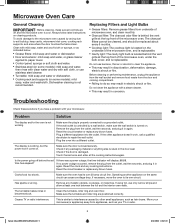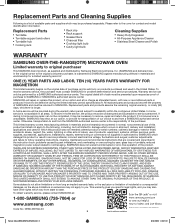Samsung SMH1926S/XAA Support Question
Find answers below for this question about Samsung SMH1926S/XAA.Need a Samsung SMH1926S/XAA manual? We have 2 online manuals for this item!
Question posted by Budfed on December 15th, 2013
Changing Charcoal Filiter
Removing the vent cover behind the door on this microwave to replace the charcoal filiter ? Remove the two screws on top open door slide to left and pull straight out, doesn't work for me , the vent hits the door on left what to do ?
Current Answers
Related Samsung SMH1926S/XAA Manual Pages
Samsung Knowledge Base Results
We have determined that the information below may contain an answer to this question. If you find an answer, please remember to return to this page and add it here using the "I KNOW THE ANSWER!" button above. It's that easy to earn points!-
General Support
... The SGH-i617 To The Computer Using ActiveSync 4.5 , then select Done (left soft key). The SGH-i617 will reboot after the Full Reset as this is...the download process by removing the cable, closing the Downloader Tool, powering off the computer, etc... The upgrade process will be changed from the USB ...all open programs and disconnect the SGH-i617 from ActiveSync to continue. -
General Support
... Create New (2) Select Schedule (1) Fill in the following fields: Subject Details Start Date Start Time End Date End Time Location Reminder Alarm options Press the left soft key to Save changes Schedule Event Deletion Highlight the date of the event and press the OK key Highlight the desired event and press the... -
General Support
...: while in standby mode, remove the memory card slot cover Insert the memory card into the...Open the new drive letter (Removable Disk) for Done the navigation keys, then press the key Disconnect the USB cable from the handset & from the handset or turn Bluetooth On Change...particular file format nor all desired content press the left soft touch key for subscription information, such a ...
Similar Questions
Samsung Microwave Model Smh1926s Remove Control Panel
I need to remove timer panel to replace door lock sensor
I need to remove timer panel to replace door lock sensor
(Posted by ddean57 8 years ago)
How Do I Change The Bulb For Inside The Microwave? I Have An Extended Warranty.
(Posted by lzhill411 10 years ago)
Samsung Smh1926s Model Microwave Won't Cook
My Samsung SMH1926S model microwave doesn't cook food. It goes through the timed cycle for reheating...
My Samsung SMH1926S model microwave doesn't cook food. It goes through the timed cycle for reheating...
(Posted by Revonda1019 10 years ago)