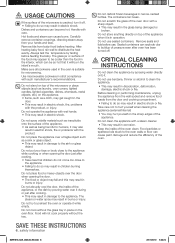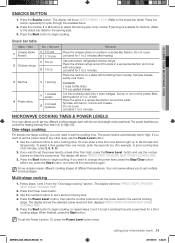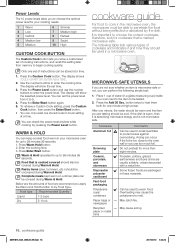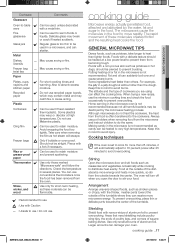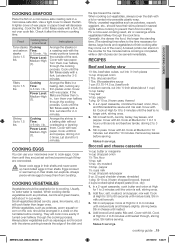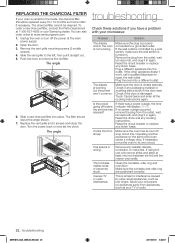Samsung SMH1816S Support Question
Find answers below for this question about Samsung SMH1816S.Need a Samsung SMH1816S manual? We have 1 online manual for this item!
Question posted by shareeingram on July 31st, 2012
Can Legs Be Ordered For Counter Top Installation?
The person who posted this question about this Samsung product did not include a detailed explanation. Please use the "Request More Information" button to the right if more details would help you to answer this question.
Current Answers
Related Samsung SMH1816S Manual Pages
Samsung Knowledge Base Results
We have determined that the information below may contain an answer to this question. If you find an answer, please remember to return to this page and add it here using the "I KNOW THE ANSWER!" button above. It's that easy to earn points!-
General Support
... cable, to a PC follow the steps below : are greater than 300 KB are stored in order for desired MP3 file(s) Transfer data from another phone to a memory card, substituting MP3 file,... instructions for Digital Rights Management (DRM) which allows you to On This application installs the necessary USB drivers onto your phone's accessories section. Remember to select file formats and ... -
General Support
...requirements for updating other components.) Some new phone models may not be auto-installed, if not present, during installation. After installation, launch PC Studio 3.0. When the update is a Windows-based ...the Next button. It also lets you to update to the latest software version in order to connect to the phone. In the Launcher window, select the Tools > MMS... -
General Support
..., . For instructions on how to format a microSD memory card, In order to install PC Studio 3 NOTE: CONNECT USB CABLE DURING PC STUDIO 3 INSTALLATION Launch PC Studio 3, you will see the PC Studio Phone Explorer appear...memory card, located in a PC destination PC Studio 3 If the Bluetooth feature is not yet installed, insert the CD into the memory card slot, located on how to On To ...
Similar Questions
What Switchs Do I Need And Where Can I Get Them For Samsung Smh1816s
(Posted by stealth197 2 years ago)
Can I Order A Template To Install My Microwave?
Can I order a template to install my microwave
Can I order a template to install my microwave
(Posted by Rlewis1250 4 years ago)
Installation Templates Needed For Sms1816s
We need top and wall installation mounting template for SMH1816S Over the Range Microwave oven. How ...
We need top and wall installation mounting template for SMH1816S Over the Range Microwave oven. How ...
(Posted by jennystrahley 6 years ago)