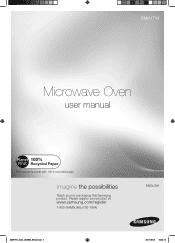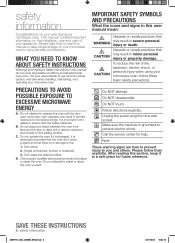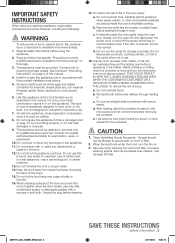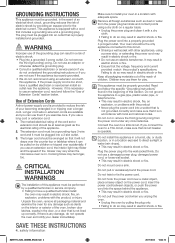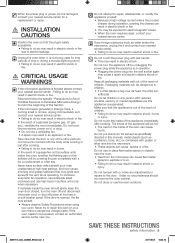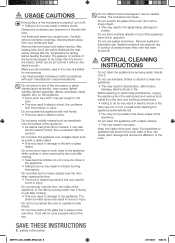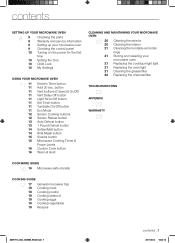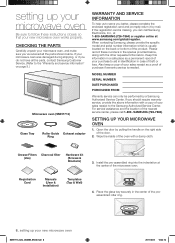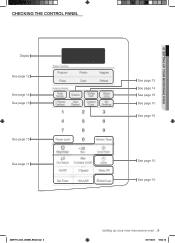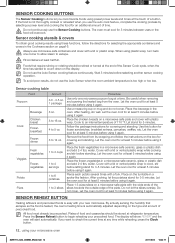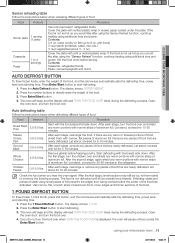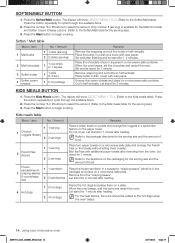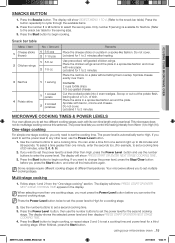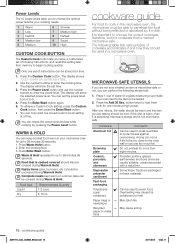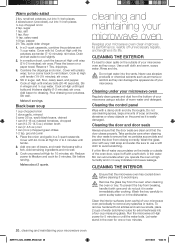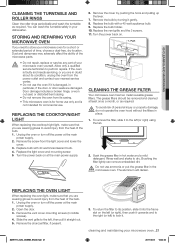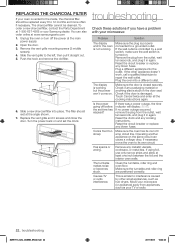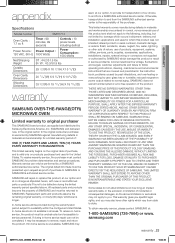Samsung SMH1713S Support Question
Find answers below for this question about Samsung SMH1713S.Need a Samsung SMH1713S manual? We have 1 online manual for this item!
Question posted by Herk1 on November 30th, 2013
I Have A Samsung Model 1713s Microwave And The Handle Broke Off. It Looks Like
it looks like I need the whole assembly. Can I replace this myself?
Current Answers
Answer #1: Posted by TommyKervz on November 30th, 2013 10:38 AM
Greetings. Yes you should be able to DIY with a fair electronic background.
http://www.samsung.com/us/support/SupportOwnersFAQPopup.do?faq_id=FAQ00000003&fm_seq=171
Related Samsung SMH1713S Manual Pages
Samsung Knowledge Base Results
We have determined that the information below may contain an answer to this question. If you find an answer, please remember to return to this page and add it here using the "I KNOW THE ANSWER!" button above. It's that easy to earn points!-
General Support
... type Pocket Handle Microwave distridution Turntable Max Cooking time 99'90" General Capacity Size (cu. Max Cooking Time You can cook food for a maximum permissible time of 20L and segment is called grill. It also has a epoxy cavity that keeps an account of the cooking time. Poultry 3. Clock The SAMSUNG microwave oven has... -
General Support
...the Screen Area slider to download your choice. If you can handle the current video settings of your computer, you have your ...then click Control Panel . To find the optimum resolution, look in Windows Vista, follow these steps: Click the Start ... blanks out, then redisplays with your TV depends upon the model you have a computer running Vista, and then following the directions... -
How to Attach the Monitor Stand of your TOC (Touch of Color) Monitor SAMSUNG
.... If you own the T220 or T220HD and are looking for a wall mount please go to Samsungparts.com for the...923. If no, please tell us why so we can purchase a replacement monitor stand from J&J International, Samsungs authorized parts dealer at this ... about your Monitor Stand and Monitor 1. If you ever need to Attach the Monitor Stand of your monitor and apply even backward...
Similar Questions
The Handle Broke Off When I Tried To Open The Door, Shocked Me... Can We Get A
can I get a new handle for this model through this web site?
can I get a new handle for this model through this web site?
(Posted by llbuzz 8 years ago)
Samsung Microwave Model Smh1713s How To Install Charcoal Filter
(Posted by tonySamant 9 years ago)
How Do I Change The Handle On My Samsung Microwave Model #smh 1611
(Posted by mcdonff 11 years ago)