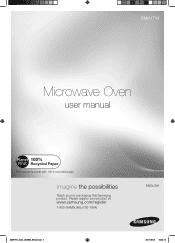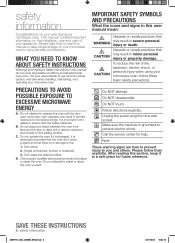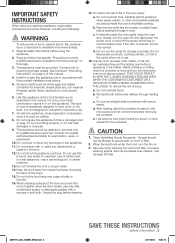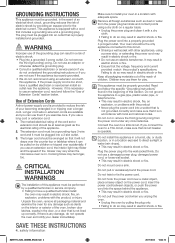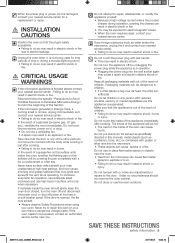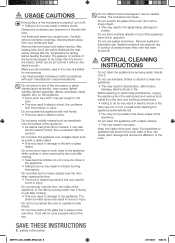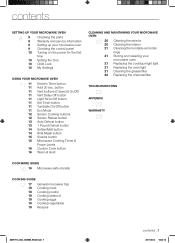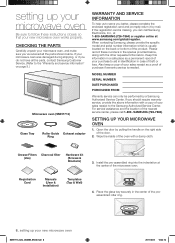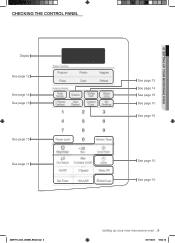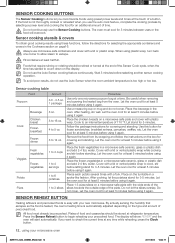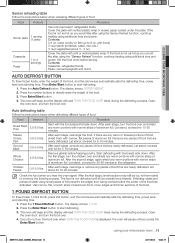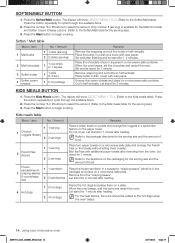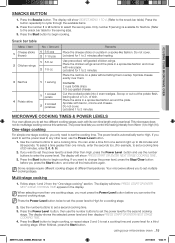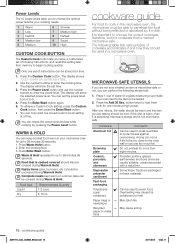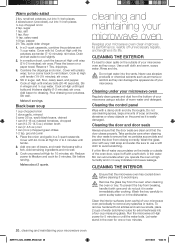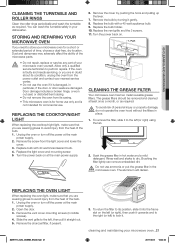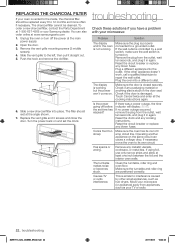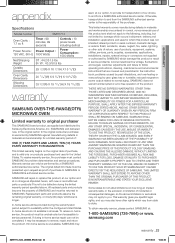Samsung SMH1713S Support Question
Find answers below for this question about Samsung SMH1713S.Need a Samsung SMH1713S manual? We have 1 online manual for this item!
Question posted by fishpolice on December 13th, 2012
Handle Replacement
The person who posted this question about this Samsung product did not include a detailed explanation. Please use the "Request More Information" button to the right if more details would help you to answer this question.
Current Answers
Related Samsung SMH1713S Manual Pages
Samsung Knowledge Base Results
We have determined that the information below may contain an answer to this question. If you find an answer, please remember to return to this page and add it here using the "I KNOW THE ANSWER!" button above. It's that easy to earn points!-
General Support
...This will render it useless and it with you to your local Sprint store to provide details for proper handling of your handset. Please contact your local Sprint dealer to see other messages such as "Downloading Mode" ... performing an E-boot sector flash via a Product Service Tool (PST) or by replacing the malfunctioning component(s) through a repair process if not affected by liquid. IMPORTANT! -
General Support
... displayed at the bottom of the phone (1) then lift the battery cover up and off the phone (if turned on the phone Tip: To obtain a replacement battery, please see the Samsung Accessory Website for more information ... -
How To Change The Lamp In Your DLP TV SAMSUNG
... Firmware Version 33658. How To Clean Fingerprints And Other Greasy Smudges Off Of Your TV Screen You must let the lamp cool sufficiently before replacing the lamp. Handling a hot DLP lamp can cause severe burns. 33640. Product : Televisions > DLP TV STEP 2. Turn Off Your TV Turn off your DLP TV...
Similar Questions
Samsung Smh1713 Microwave Oven. Get An E-13 Message.
TRYING TO COOK A POTATOE USING THE POTATOE BUTTON. POTATOE NEVER GETS SOFT AND GET AN E-13 MESSAGE. ...
TRYING TO COOK A POTATOE USING THE POTATOE BUTTON. POTATOE NEVER GETS SOFT AND GET AN E-13 MESSAGE. ...
(Posted by DADDYSPADES48 11 years ago)