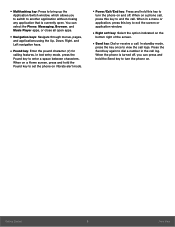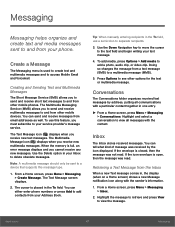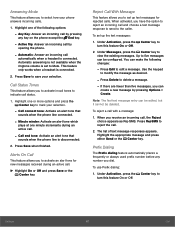Samsung SM-B780A Support Question
Find answers below for this question about Samsung SM-B780A.Need a Samsung SM-B780A manual? We have 2 online manuals for this item!
Question posted by rastanautj2b on August 1st, 2015
Restarts Whenever Menu Is Selected
Whenever I select the menu, the phone restarts again. I cannot reach the menu page at all.
Current Answers
Answer #1: Posted by TechSupport101 on August 1st, 2015 9:09 PM
This may be due to a corrupted firmware (requiring a reflash) or a defect (sometime a mere short owing to foreign metal grit that conveniently be rinsed off by an electronic cleaning spirits) PCB requiring professional attention.
Related Samsung SM-B780A Manual Pages
Samsung Knowledge Base Results
We have determined that the information below may contain an answer to this question. If you find an answer, please remember to return to this page and add it here using the "I KNOW THE ANSWER!" button above. It's that easy to earn points!-
General Support
...last four digits of the mobile phone. To delete the call logs or call logs select outgoing (1). Video To ...select Yes. Please contact your service provider for Erase (1) Select Yes, and press Menu/OK button to access the Menu Select Tools (9) Select Voice Memo (3) Choose Review (2) Using the Directional Pad, select your phone number, using the keypad Select Erase Contacts (5) Select... -
General Support
...does support SMS (Short Message Service) and MMS (Multimedia Messaging Service). For more information. Enter the required sign on information such as ID and password Fill in all modern mobile phones that will...is frequently used to send photos and videos from camera phones to , compose, send, and manage your service provider for More Select IM & However, you to your service provider... -
General Support
... My N240? To perform a reset, while in standby Press Menu, Setup (8) Select Security (2) Enter the lock code (Unless changed from factory the lock code will have to reset any personal settings such as your mobile phone number. Select Reset (5) If performed correctly the handset should restart itself. (Note: The phonebook will not be erased, however...
Similar Questions
Flip Phone Model Sm-b780a Phone Will Reboot Quite Often When Opening Up A Tex
text message and or replying to one Even sometimes when I create a text to send BUT sometimes the in...
text message and or replying to one Even sometimes when I create a text to send BUT sometimes the in...
(Posted by Lindadelciello 7 years ago)
Sm-b780a Phone Will Not Go Into Sleep Mode And As A Result The Battery Drains
sometimes phone will not go into sleep mode and as a result the battery drains. it started a few mon...
sometimes phone will not go into sleep mode and as a result the battery drains. it started a few mon...
(Posted by rvdelestowicz 7 years ago)
How Do You Increase Hearing Volume On A Sm-b780a Phone
The volume is low and will not increase. REinging volume is ok. In order to use my phone, have to pu...
The volume is low and will not increase. REinging volume is ok. In order to use my phone, have to pu...
(Posted by rmcghee502 8 years ago)
Where Do I Get The Driver For Pc For My Mobile Phone Samsung
Sgha667 Hspa
DRIVER FOR MY PC USB FOR MY MOBILE PHONE SGHA667 HSPA SAMSUNG
DRIVER FOR MY PC USB FOR MY MOBILE PHONE SGHA667 HSPA SAMSUNG
(Posted by dionlazani 11 years ago)
My Samsung Mobile Phone To Pc Usb Driver Is Not Working Where Can I Get A Fix
My Samsung mobile phone GT-E2121B to pc usb driver is not working where can I get a fix, when wind...
My Samsung mobile phone GT-E2121B to pc usb driver is not working where can I get a fix, when wind...
(Posted by julesn9 12 years ago)