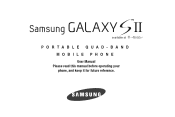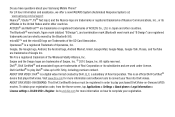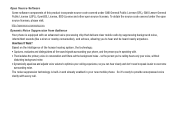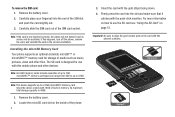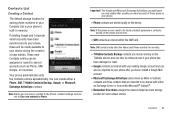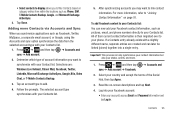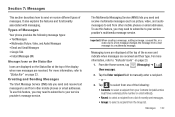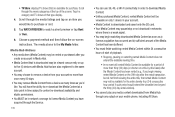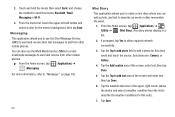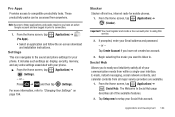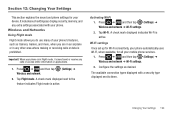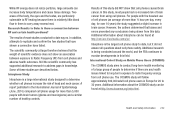Samsung SGH-T989 Support Question
Find answers below for this question about Samsung SGH-T989.Need a Samsung SGH-T989 manual? We have 1 online manual for this item!
Question posted by Davewale on May 25th, 2014
How To Hard Reset Sgh-t989 If I Forgot My Password
The person who posted this question about this Samsung product did not include a detailed explanation. Please use the "Request More Information" button to the right if more details would help you to answer this question.
Current Answers
Related Samsung SGH-T989 Manual Pages
Samsung Knowledge Base Results
We have determined that the information below may contain an answer to this question. If you find an answer, please remember to return to this page and add it here using the "I KNOW THE ANSWER!" button above. It's that easy to earn points!-
General Support
... Following Procedure Will Erase All Data On Your Phone!! *** To perform a hard reset on the phone that is likely that a 3rd party application on the phone, Unscrew the tip from the stylus. This will reinitialize the unit. How Do I Perform A Hard Reset On My SPH-I300? In some cases a hard reset is printed next to the hole) Wait for... -
General Support
... the new lock password When the device finishes its boot process, a Windows Mobile screen will reset the Safe Store area. Hard Reset ( Formats SafeStore too ) Hard Reset is basically the same function as reset the device back to default, like it . remove the stylus into the recessed reset button hole, located at the bottom Select Phone Reset There will turn... -
General Support
... Click on Browse the content of notifications for events through the below instructions. SGH-I907 - Samsung has developed a software patch which will need to the mobile phone using the below process. Click here to be re-installed whenever completing a hard reset. ...