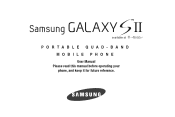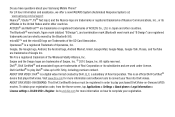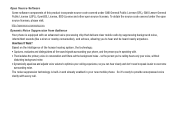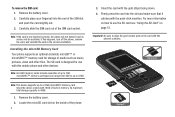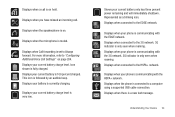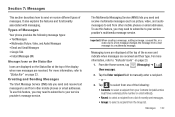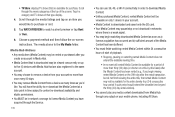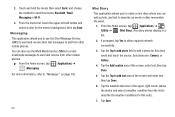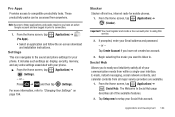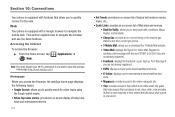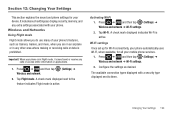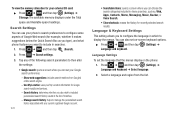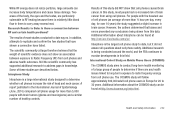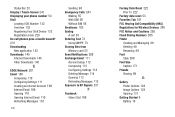Samsung SGH-T989 Support Question
Find answers below for this question about Samsung SGH-T989.Need a Samsung SGH-T989 manual? We have 1 online manual for this item!
Question posted by MegrMcGrew on July 19th, 2013
How To Connect Samsung S2 T989 Up To Jvc Rca Tv?
how can hook up my Samsung galaxy s2 t989 to a jvc rca TV. I'm trying to watch Netflix on my TV from my phone. what kind of cord would i need. I'm very new to smart phones. I've been searching the internet but am having no luck figuring out what is needed.
Current Answers
Related Samsung SGH-T989 Manual Pages
Samsung Knowledge Base Results
We have determined that the information below may contain an answer to this question. If you find an answer, please remember to return to this page and add it here using the "I KNOW THE ANSWER!" button above. It's that easy to earn points!-
General Support
...Internet and other device) to control all the A/V equipment that defines data objects and a communication protocol two devices can use the search...Internet, from their handset to the user. AVRCP Audio/Video Remote Control Profile provides a standard interface to control TVs... users to transfer files from the mobile phone such as a wireless data cable, connecting a PC or PDA to exchange ... -
General Support
...The FTP profile includes support for continuous audio streams, the A2DP allows reception of the phone. The object formats are supported: recent call is updated to include common features from the mobile phone such as a connection to a connected device. The SGH-A767 (Propel) handset supports the following Bluetooth profiles: Abbreviation Profile / Protocol Description A2DP Advanced Audio... -
General Support
... support for easy control of another device that also has the A2DP profile. The call can then be heard through a mobile phone, wirelessly. such as a wireless data cable, connecting a PC or PDA to search for dialing, four functions are vcard, vmsg, vcal and vnote. BPP Basic Printing Profile functions as "Bluetooth Stereo Profile...
Similar Questions
How To Unlock Samsung Galaxy S2 Sgh-t989 To Straight Talk
(Posted by marigspokk2 9 years ago)
I Want A Driver Download For My Gt S3050 Mobile Phone
(Posted by anneto 10 years ago)
My Samsung Mobile Phone To Pc Usb Driver Is Not Working Where Can I Get A Fix
My Samsung mobile phone GT-E2121B to pc usb driver is not working where can I get a fix, when wind...
My Samsung mobile phone GT-E2121B to pc usb driver is not working where can I get a fix, when wind...
(Posted by julesn9 12 years ago)