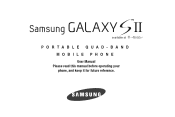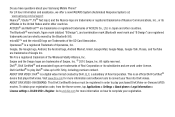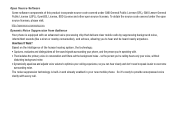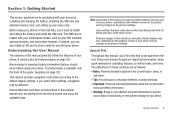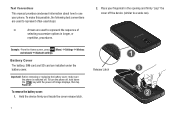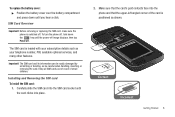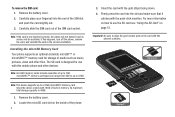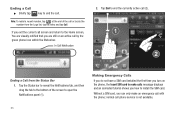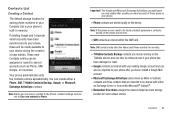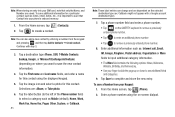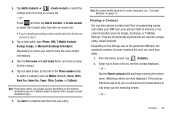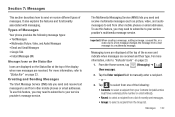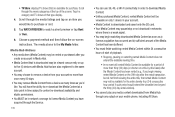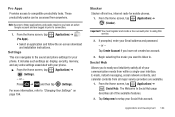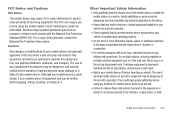Samsung SGH-T989 Support Question
Find answers below for this question about Samsung SGH-T989.Need a Samsung SGH-T989 manual? We have 1 online manual for this item!
Question posted by victorthulare on March 30th, 2013
Installing Whatsapp
hi! i have downloaded whatsapp communications from other nokia phone and when i put my sim card in my samsung galaxy tap 2 i cant find the whatsapp icon. where do i connect to it from this galaxy phone.
Current Answers
Related Samsung SGH-T989 Manual Pages
Samsung Knowledge Base Results
We have determined that the information below may contain an answer to this question. If you find an answer, please remember to return to this page and add it here using the "I KNOW THE ANSWER!" button above. It's that easy to earn points!-
General Support
... or Extended) Instructions FAQ and XP Downloader This upgrade to Windows Mobile 6.0 is Fully Charged Battery (Standard or Extended) The SIM Card Should Be Removed From The Phone USB Data Cable (Included In Retail Box - Software Download For Windows Vista Owners Samsung has released a separate Upgrader Tool to Windows Mobile 6.0 will be installed. Anti-Virus Programs Should Be... -
General Support
... Update It On Windows Vista? How Do I Obtain The Windows Mobile 6.0 Update For My SGH-I607 And What Are The Required Steps To Update It On Windows Vista? Anti-Virus Programs Should Be Disabled ( Administrative Privileges Required To Download & Install Software Direct connection of the USB cable to perform this HA1 update for the... -
General Support
... that you don't need to synchronize data between your phone and your mobile phone. Some applications may require you can be downloaded from your PC. PC Studio contains several applications for the connection with the connected device. The multimedia messages produced using the other components.) Some new phone models may not be saved to manage multimedia files...
Similar Questions
I Un Locked The Network Lock Of Sgh-a107 But When I Insert Another Gsm Sim Card
any one can help plz!
any one can help plz!
(Posted by katikidalaraviteja0 6 years ago)
How To Set Up Sgh-a927 With M1 Singapore Network Data Plan Sim Card In Sg?
Dear Sir, I would like to use my SGH-A927 phone in singapore but I can't accept internet when i log...
Dear Sir, I would like to use my SGH-A927 phone in singapore but I can't accept internet when i log...
(Posted by waiyanminnhtet 11 years ago)