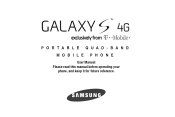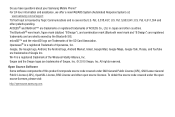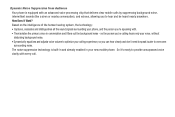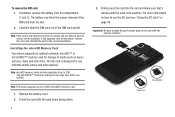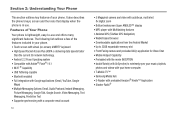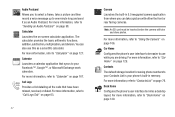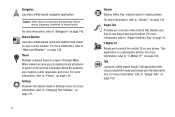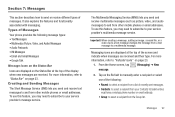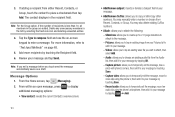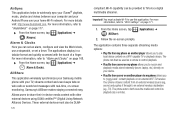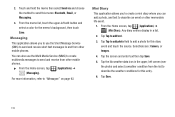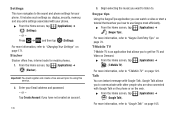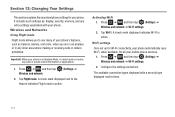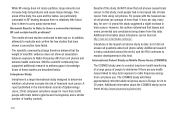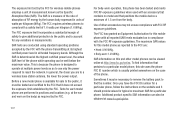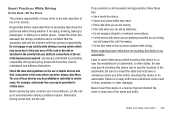Samsung SGH-T959V Support Question
Find answers below for this question about Samsung SGH-T959V.Need a Samsung SGH-T959V manual? We have 2 online manuals for this item!
Question posted by ghernan1982 on June 24th, 2011
I Cannot Send Pictures On Messages Anylonger
how can i correct my phone? i was able to send picture messages a month ago but now im getting a failed notifcation when sending a picture message
Current Answers
Related Samsung SGH-T959V Manual Pages
Samsung Knowledge Base Results
We have determined that the information below may contain an answer to this question. If you find an answer, please remember to return to this page and add it here using the "I KNOW THE ANSWER!" button above. It's that easy to earn points!-
General Support
...? Messaging SpeedDial VoiceDial How Do I Am Unable To Delete It Or Turn It Off, How Can This Be Deleted? I Add A Word To T9? A Ringtone To A Contact On My SGH-E317? Downloaded Content On My SGH-E317? On My SGH-E317? FDN And How Do I Configure This Feature On My SGH-E317 How Do I Send Pictures From My SGH... -
General Support
... So How? The Wallpaper (Screen Saver) On My SGH-v205? My SGH-v205 My SGH-v205 Support The Use Of MP3s? Send Picture Messages? My SGH-v205 Support Infrared Communications? My SGH-v205 Support Speed Dial? Do I Take Pictures With My SGH-v205? View the T-Mobile SGH-V205 Menu Tree Does My SGH-v205 Support Self Portrait Mode? Adjust The Brightness Of... -
General Support
T-Mobile SGH-T459 (Gravity) FAQ List Below is a listing of the FAQs currently registered in our system for the SGH-T459 (Gravity). How Do I Assign To Or Delete A Contact From A Caller Group On My SGH-T459 (Gravity) Phone? How Do I Send Pictures From My SGH-T459 (Gravity) Phone? Can I Copy Contacts From My SGH-T459 (Gravity) Phone To The SIM Card? How...
Similar Questions
I M Not Able To Use Wifi In My Samsung A 8 Mobile Phone.
Whenever i try to on my wifi in my Samsung A8 mobile phone , its not getting on. I approached Samsun...
Whenever i try to on my wifi in my Samsung A8 mobile phone , its not getting on. I approached Samsun...
(Posted by akash96299 7 years ago)
How Much Does It Cost To Replace A Samsung Sgh-t959v Cell Phone
(Posted by coTra 10 years ago)
Where Do I Get The Driver For Pc For My Mobile Phone Samsung
Sgha667 Hspa
DRIVER FOR MY PC USB FOR MY MOBILE PHONE SGHA667 HSPA SAMSUNG
DRIVER FOR MY PC USB FOR MY MOBILE PHONE SGHA667 HSPA SAMSUNG
(Posted by dionlazani 11 years ago)
Cell Samsung Sgh-t959v, Battery Do Not Last Enough
HELLO most of the time the background data and auto-sync are off, so why I have to charge the phone...
HELLO most of the time the background data and auto-sync are off, so why I have to charge the phone...
(Posted by 66chencho 12 years ago)