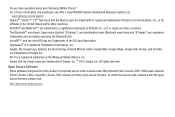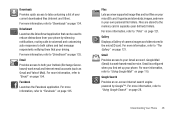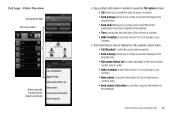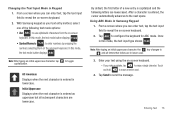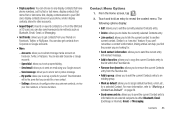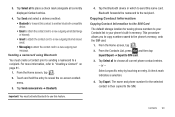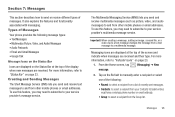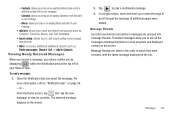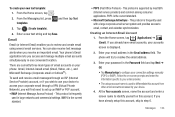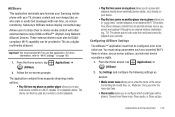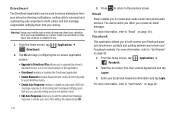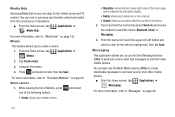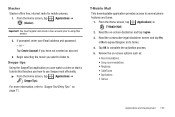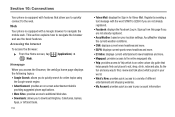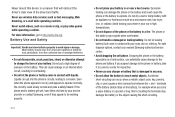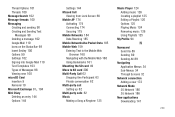Samsung SGH-T759 Support Question
Find answers below for this question about Samsung SGH-T759.Need a Samsung SGH-T759 manual? We have 2 online manuals for this item!
Question posted by emmamorin on May 1st, 2014
Where Do I Change The Ringtone For My Text Messages
Current Answers
Answer #1: Posted by StLFanMan on May 1st, 2014 12:49 PM
messages, Voice mails, and Push messages.
1. From the Home screen, tap "Messaging" icon.
2. Press lower left hand button on screen and then tap Settings.
There you will find various Messaging Settings:
Storage Settings
Text (SMS) settings
Notification settings:
Select ringtone: allows you to set the ringtone for your message notifications
Related Samsung SGH-T759 Manual Pages
Samsung Knowledge Base Results
We have determined that the information below may contain an answer to this question. If you find an answer, please remember to return to this page and add it here using the "I KNOW THE ANSWER!" button above. It's that easy to earn points!-
General Support
... SGH-I617? Connectivity Microsoft ActiveSync Windows Mobile Device Center (WMDC) Settings & How Do I Dial A Word Instead Of A Number With My SGH-I617? How Do I Use Call Waiting On My SGH-I617? How Do I Create/Delete A Text Message On My SGH-I617? Can The Banner Text On My SGH-I617 Be Changed? How Do I Change The Ringtones On My SGH-I617? How Do I Change... -
General Support
... (Screen Saver) On My SGH-C207? Does The Time On My SGH-C207 Mobile Phone Update Automatically? To Change The Main Menu To Grid Style On My C207? Does My SGH-C207 Have A Speaker Phone And How Do I Delete Photos Taken With My SGH-C207? Set The Phone To Notify Me Of A New Text Message On The C207? Support Infrared... -
General Support
... Type Of Ringtone / Wallpaper Formats Will My SGH-E105 Support? Text Input Modes On My SGH-E105? Browser Cache Be Cleared On The SGH-E105? When Transferring An Image To My E105 With The Easy GPRS Software, What Size And File Type Should It Be? My SGH-E105? Is There A Way I Send Text Messages With My SGH-E105? SGH-E105...
Similar Questions
straight talk
i want to change the text message tone so its one ringer for everyone. How do I do that?