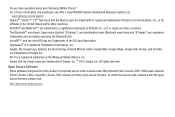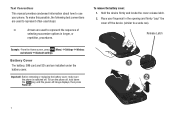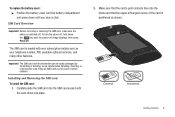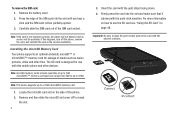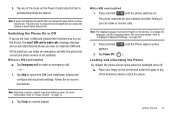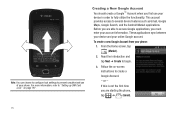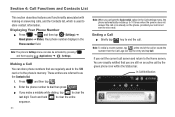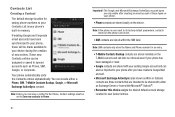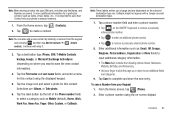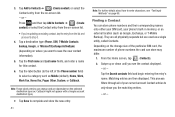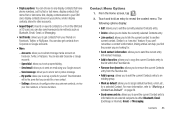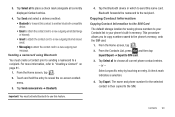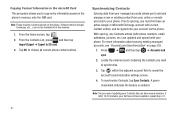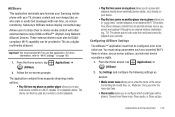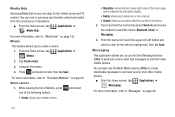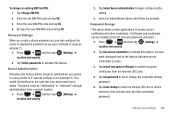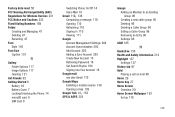Samsung SGH-T759 Support Question
Find answers below for this question about Samsung SGH-T759.Need a Samsung SGH-T759 manual? We have 2 online manuals for this item!
Question posted by TAtauru on May 12th, 2014
How Do You Reset The Sim Card On Samsung Sgh-t759
The person who posted this question about this Samsung product did not include a detailed explanation. Please use the "Request More Information" button to the right if more details would help you to answer this question.
Current Answers
Answer #1: Posted by online24h on May 29th, 2014 10:28 AM
Hello
See link below
Hope this will be helpful "PLEASE ACCEPT"
Related Samsung SGH-T759 Manual Pages
Samsung Knowledge Base Results
We have determined that the information below may contain an answer to this question. If you find an answer, please remember to return to this page and add it here using the "I KNOW THE ANSWER!" button above. It's that easy to earn points!-
General Support
...? How Do I Assign A Picture ID To A Contact On My SGH-V206? How Do I Change The Banner Text On My SGH-V206 If So How? Can I Copy Contacts From My SGH-V206 Phone To The SIM Card? Can I Change The Wallpaper (Screen Saver) On My SGH-V206? How Do I Change The Screen Contrast Or Brightness Of The Display... -
General Support
...; Configure The Backlight On My SGH-C207 To Stay On Longer? How Do I Copy Contacts From My SGH-C207 Phone To The SIM Card? Can I Turn This Off? My SGH-C207 Beeps Approximately Once Per Minute...Ringtones On My SGH-C207? Does The Time On My SGH-C207 Mobile Phone Update Automatically? Does My SGH-C207 Have A Speaker Phone And How Do I Sync My Calendar On The C207? Does My SGH-C207 Have A... -
General Support
...) SGH-X495 Menu Tree Click here to URL 3.4 Clear cache 4. t-zones 3.1 Home 3.2 Favorites 3.3 Go to view the menu tree fully expanded. Blue indicate a submenu is available by your SIM card. Voice... Change PIN 9.6.3 Phone lock 9.6.4 Change password 9.6.5 Privacy 9.6.6 FDN mode 9.6.7 Change PIN2 9.7 Extra settings 9.8 Reset settings 9.8.1 Sound settings 9.8.2 Phone settings 9.8.3 All ...