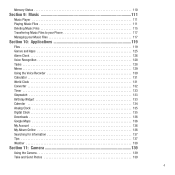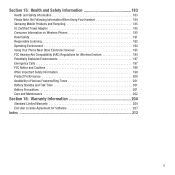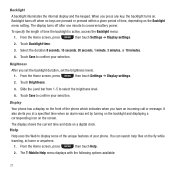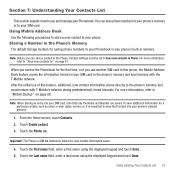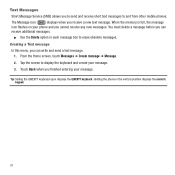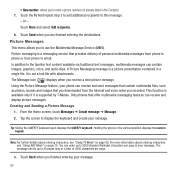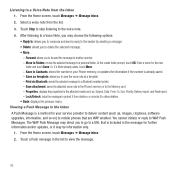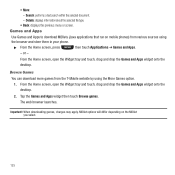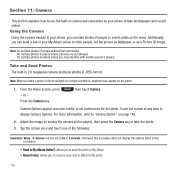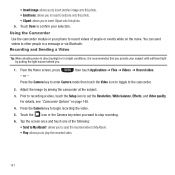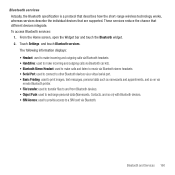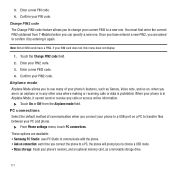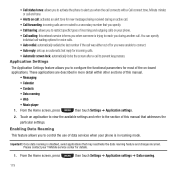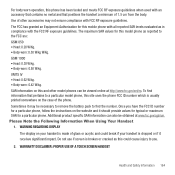Samsung SGH-T669 Support Question
Find answers below for this question about Samsung SGH-T669.Need a Samsung SGH-T669 manual? We have 2 online manuals for this item!
Question posted by tomtoamar on August 24th, 2014
How To Use File Transfers To A Sgh-t669
The person who posted this question about this Samsung product did not include a detailed explanation. Please use the "Request More Information" button to the right if more details would help you to answer this question.
Current Answers
Related Samsung SGH-T669 Manual Pages
Samsung Knowledge Base Results
We have determined that the information below may contain an answer to this question. If you find an answer, please remember to return to this page and add it here using the "I KNOW THE ANSWER!" button above. It's that easy to earn points!-
General Support
...transfer information, settings, and files. SGH-I617 Media Transfer Methods Via a memory card Bluetooth, from another phone Bluetooth, from the Samsung handset Using ActiveSync From a PC, via a Bluetooth adaptor) files, From the Samsung handset, to a PC Using My Bluetooth Places, select File Transfer... Use the USB cable to copy files may vary. PCs Running Windows XP or earlier Mobile ... -
General Support
How Do I Use My SGH-a717 As A Modem Or Transfer Data Between It And My Computer? The SGH-A717 uses Samsung PC Studio software for Samsung PC Studio are Microsoft® System Requirements: The system requirements for connection and interaction with your mobile phone. version 9.0 or higher is indication that you to your PC and to the Mobile Phone Accessories... -
General Support
... manage personal data and multimedia files. How Do I Use My Generic GSM SGH-A436 As A Modem Or Transfer Data Between It And My Computer? When connecting your handset, should be supported in grayscale, this application, when it is done, click the Finish button to the latest software version in your mobile phone, PC, or CD and...