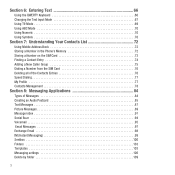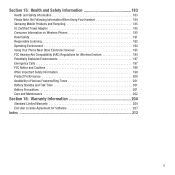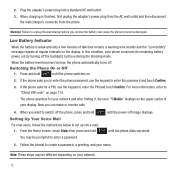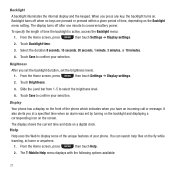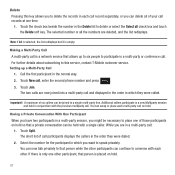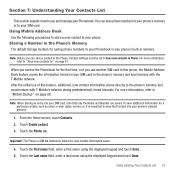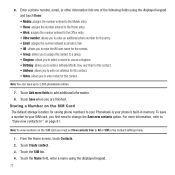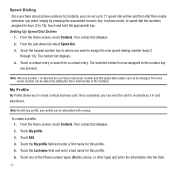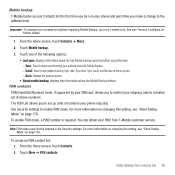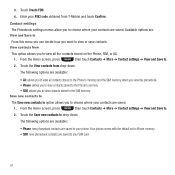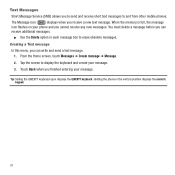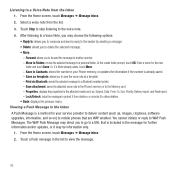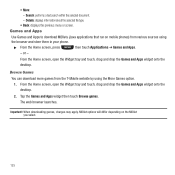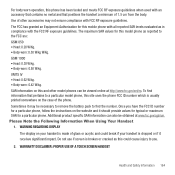Samsung SGH-T669 Support Question
Find answers below for this question about Samsung SGH-T669.Need a Samsung SGH-T669 manual? We have 2 online manuals for this item!
Question posted by mpipfusi on March 7th, 2014
Is Sgh T669 An Android
The person who posted this question about this Samsung product did not include a detailed explanation. Please use the "Request More Information" button to the right if more details would help you to answer this question.
Current Answers
Related Samsung SGH-T669 Manual Pages
Samsung Knowledge Base Results
We have determined that the information below may contain an answer to this question. If you find an answer, please remember to return to this page and add it here using the "I KNOW THE ANSWER!" button above. It's that easy to earn points!-
General Support
...Center or if you to start a separate tool. NEW Samsung PC Studio (For SGH-A867 Eternity - ONLY) The Samsung SGH-A867, known as a modem device. Click the OK button to proceed to ... are not using the PC Sync feature to transfer files between your phone and your primary purpose is connected to the Mobile Phone Accessories site. Run Samsung PC Studio. Click the Next button. PC... -
General Support
... Send A Picture To At One Time Using My SGH-V205? Can My SGH-V205 Receive Picture Messages From Another Mobile Phone? Do I Make A 3-Way Call, Or Conference Call On My SGH-v205? MP3s Camera Do I Change Text Input Modes On My SGH-v205? Downloaded Content On My SGH-v205? My SGH-v205 Support Infrared Communications? A Picture ID... -
General Support
How Do I Delete All Of My Contacts And Calender Events From My T-Mobile Phone? SGH-t329 (Stripe) SGH-t519 (Trace) 2006 / Open GSM SGH-d900 For additional General Information related to delete all contacts and calendar events on how to handsets for T-Mobile, see the Handy Resources section below or How Do I Delete All Of My Contacts...
Similar Questions
Where Do I Get The Driver For Pc For My Mobile Phone Samsung
Sgha667 Hspa
DRIVER FOR MY PC USB FOR MY MOBILE PHONE SGHA667 HSPA SAMSUNG
DRIVER FOR MY PC USB FOR MY MOBILE PHONE SGHA667 HSPA SAMSUNG
(Posted by dionlazani 11 years ago)
My Samsung Mobile Phone To Pc Usb Driver Is Not Working Where Can I Get A Fix
My Samsung mobile phone GT-E2121B to pc usb driver is not working where can I get a fix, when wind...
My Samsung mobile phone GT-E2121B to pc usb driver is not working where can I get a fix, when wind...
(Posted by julesn9 12 years ago)