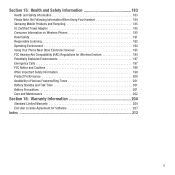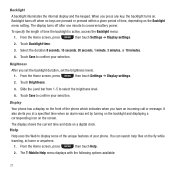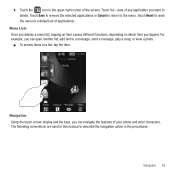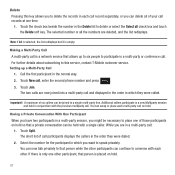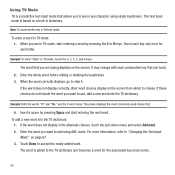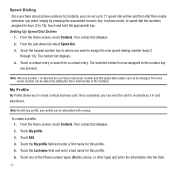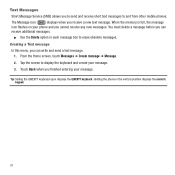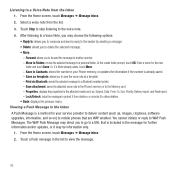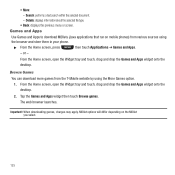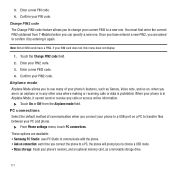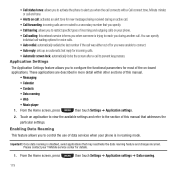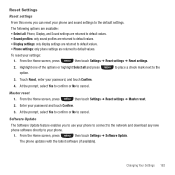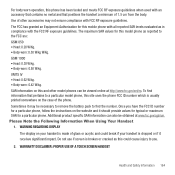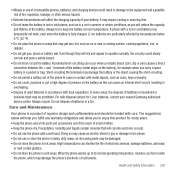Samsung SGH-T669 Support Question
Find answers below for this question about Samsung SGH-T669.Need a Samsung SGH-T669 manual? We have 2 online manuals for this item!
Question posted by KGrubgray on May 6th, 2014
How To Master Reset Samsung T669 Hardware Keys
Current Answers
Answer #1: Posted by LawBasu on May 6th, 2014 8:39 AM
www.youtube.com/watch?v=rzYwMGyz7OA;
or
Steps
Power off the phone.
Slide it open while still off.
Press and hold the Power key and the T key at the same time until you see the Android system recovery display.
By pressing the Volume key down,scroll to Wipe data/Factory reset.
Select by pressing the power button.
Again use the Volume key down to select yes -wipe user data.
Press on the power key.
Scroll to reboot system now by pressing on the Volume down key.
Press on the Power key to confirm selection.
And your phone reboots!
thanks
Related Samsung SGH-T669 Manual Pages
Samsung Knowledge Base Results
We have determined that the information below may contain an answer to this question. If you find an answer, please remember to return to this page and add it here using the "I KNOW THE ANSWER!" button above. It's that easy to earn points!-
General Support
... the handset buttons. How Do I Reset My SGH-I637 (Jack) Phone? Hold the power button , located on the upper left soft key for More again Select Settings Select More (7) to display more information on or off , Press and Hold the 5 key then power on the handset Press either Master Clear (2) or Master Reset (3) With Device highlighted, press the... -
General Support
What Are Media Specifications On My T-Mobile Phone? What Are Media Specifications On My T-Mobile Phone? SGH-t639 File Formats Wallpaper SGH-t709 Media Player SGH-t209 SGH-t309 For more information on T-Mobile Handsets -
General Support
... Dial 13: Task Manager 14: WikiMobile 15: Office Mobile 17: Settings 1: Phone 1: All Calls 1: Call Options 2: Caller ID 3:...Reset Password 2: Master Clear 3: Master Reset 4: ACL Service 2: Message Ticker 3: Remove Programs 4: Power Management 5: Memory Info 6: Key Settings 1: FN Key... 9: IM & SGH-I637 (Jack) - Blue indicate a submenu is available by clicking on the SGH-I637 (Jack) Items...
Similar Questions
password