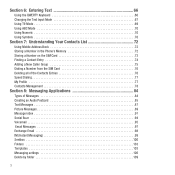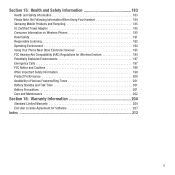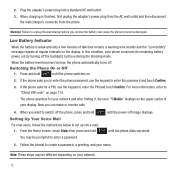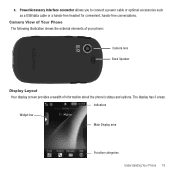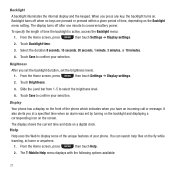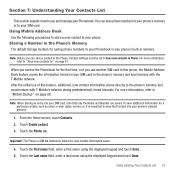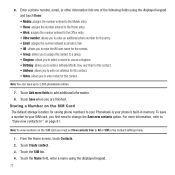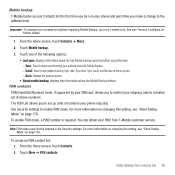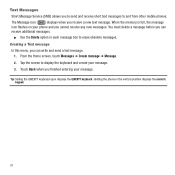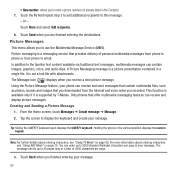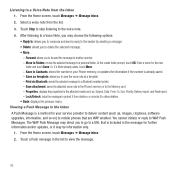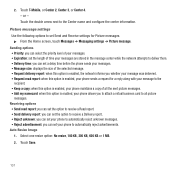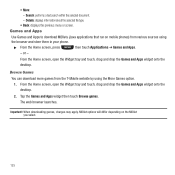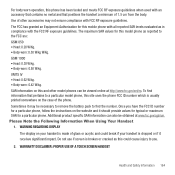Samsung SGH-T669 Support Question
Find answers below for this question about Samsung SGH-T669.Need a Samsung SGH-T669 manual? We have 2 online manuals for this item!
Question posted by anayethrahman on October 27th, 2011
How Can Use Free Wifi On Sgh T 669?
i want to use wifi on this phone.
Current Answers
Answer #1: Posted by pchelper on October 27th, 2011 7:46 PM
1. Make sure you are in range of available wireless network
2. Open the Network and Sharing Center either by selecting the the connections dialog icon from the system tray, at the lower right corner of the display or by selecting Start menu > Control panel > Network and Internet > Network and Sharing Center.
3. Select Change adapter settings.
4. Enable the wireless network connection by double-clicking the Wireless Network Connection icon.
5. When the connection is enabled, select the Wireless Network Connection to view the list of available networks.
6. Select the desired network from the list and select Connect.
7. If the network is protected, you are asked to enter the network security key. Enter the key and select OK.
2. Open the Network and Sharing Center either by selecting the the connections dialog icon from the system tray, at the lower right corner of the display or by selecting Start menu > Control panel > Network and Internet > Network and Sharing Center.
3. Select Change adapter settings.
4. Enable the wireless network connection by double-clicking the Wireless Network Connection icon.
5. When the connection is enabled, select the Wireless Network Connection to view the list of available networks.
6. Select the desired network from the list and select Connect.
7. If the network is protected, you are asked to enter the network security key. Enter the key and select OK.
Related Samsung SGH-T669 Manual Pages
Samsung Knowledge Base Results
We have determined that the information below may contain an answer to this question. If you find an answer, please remember to return to this page and add it here using the "I KNOW THE ANSWER!" button above. It's that easy to earn points!-
General Support
...ALL Windows XP the original SGH-i607. Performing A Full Reset The phone will take a few moments. Windows Mobile 6.1 will automatically reboot when...Is The Upgrade For My SGH-i617 From Windows Mobile 6 To Windows Mobile 6.1 Free At This time, the update is normal operation... Port) or they have yellow Backup Data From The SGH-i617 To The Computer Using ActiveSync 4.5 , then select Done (left soft key... -
General Support
...phone and your phone on a mobile phone and PC. Message Manager (Manage messages) Allows you to transfer files between your phone and your PC. Multimedia Player (Play Allows you copy and move information between MS Outlook and your PC. PC Studio 3 The SGH-A867 (Eternity) uses PC Studio software for use...with the Phone, such as the Eternity, supports the use of free disk ... -
General Support
How Do I Pair The HKT450 Portable Hands-Free Bluetooth Speakerphone With My Mobile Phone?
Similar Questions
Why Can't I Get Free Wifi On My Phone?
I am haing a problem with my phone it wont go on free wifi and i try it everyday and I know I should...
I am haing a problem with my phone it wont go on free wifi and i try it everyday and I know I should...
(Posted by Elisabethjeanpoole 8 years ago)