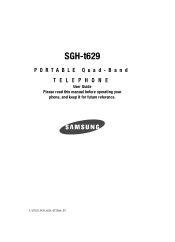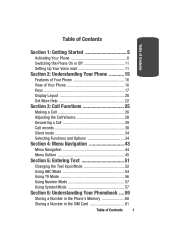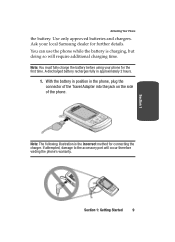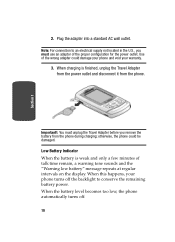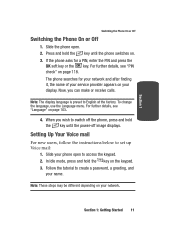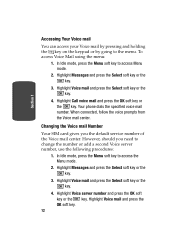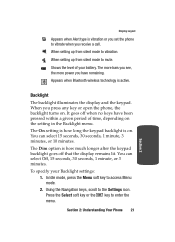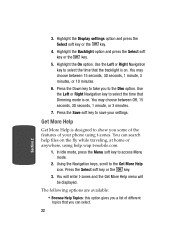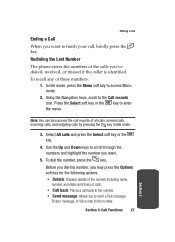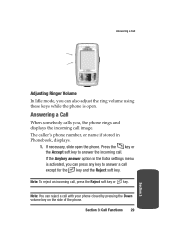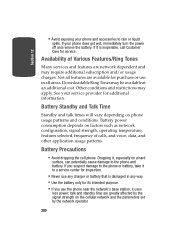Samsung SGHT629 Support Question
Find answers below for this question about Samsung SGHT629 - Cell Phone - T-Mobile.Need a Samsung SGHT629 manual? We have 2 online manuals for this item!
Question posted by yvonne40 on August 30th, 2013
How Do I Deactivated My Vibrate Mode On My Samsung Straight Talk Phone?
it wont ring when someone calls me
Current Answers
Related Samsung SGHT629 Manual Pages
Samsung Knowledge Base Results
We have determined that the information below may contain an answer to this question. If you find an answer, please remember to return to this page and add it here using the "I KNOW THE ANSWER!" button above. It's that easy to earn points!-
General Support
... the display, change each time you enter or exit Silent Mode. To place the handset in Silent Mode. How Do I Place My SGH-I637 (Jack) Phone In Silent/Vibrate Mode? You will see the Silent Mode icon To exit Silent Mode, perform the same action while in silent mode simply press the power On/Off button Hold... -
General Support
...SGH-T201G Handset Is In Silent Mode? How Do I Create And Delete Alarms On My TracFone SGH-T201G Handset? How Do I Make A 3-Way Call, Or Conference Call On My Phone? Does My TracFone SGH... SGH-T201G Handset? How Do I Place My TracFone SGH-T201G Handset In Silent/Vibrate Mode? View the TracFone SGH-T201G Menu Tree Top Can An Image Be Assigned To A Contact On My TracFone SGH-T201G... -
General Support
... Alert For Missed Calls Or Voice Mails On My TracFone SGH-T301G Phone? Does The Alarm On My TracFone SGH-T301G Phone Have Snooze Capabilities? Videos Can I Assign A Ringtone Or Image To A Caller Group On My TracFone SGH-T301G Phone? How Do I Place My TracFone SGH-T301G Phone In Silent/Vibrate Mode? How Do I Stop My TracFone SGH-T301G Phone From Beeping Every...
Similar Questions
I Forgot My Password On My Samsung Sch-r480c Cell Phone
(Posted by Anonymous-143785 9 years ago)
How D I Set A Signature On My Straight Talk Phone Model Sgh- T528g
(Posted by mds06get 10 years ago)
I Need To Know How To Turn On Auto Correct On My Cell Phone Samsung Sgh-a847
(Posted by Anonymous-94429 11 years ago)
I Have A Samsung Straight Talk Phone That I Locked Accidently While Changing Pas
i have a samsung straight talk phone that i accidently locke while changing password and now i can't...
i have a samsung straight talk phone that i accidently locke while changing password and now i can't...
(Posted by Anonymous-41431 12 years ago)
Phone And Headset Paired But Unable To Answer Calls?
I have a Samsung SGH-T456 phone and a plantronics Explorer 240 bluetooth headset. They were workin...
I have a Samsung SGH-T456 phone and a plantronics Explorer 240 bluetooth headset. They were workin...
(Posted by llssimpson 13 years ago)