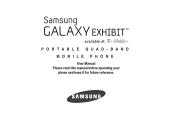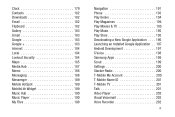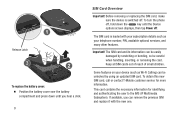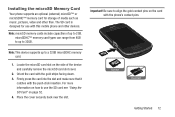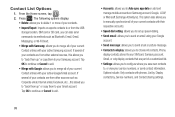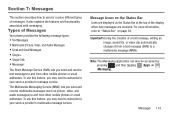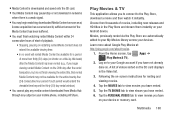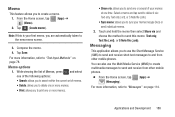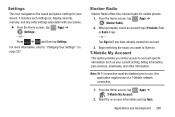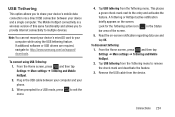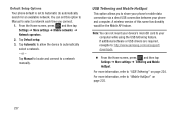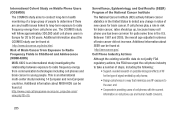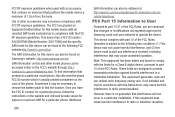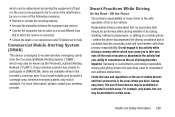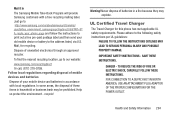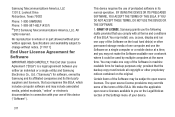Samsung SGH-T599 Support Question
Find answers below for this question about Samsung SGH-T599.Need a Samsung SGH-T599 manual? We have 2 online manuals for this item!
Current Answers
Answer #1: Posted by TechSupport101 on October 7th, 2013 9:34 PM
Hi, the tool in the link below can help you generate your code.
I hope it helps, thank you!
http://unlock.canadagsm.ca/samsung/Samsung-Galaxy-Ace-IIe-network-unlock/
I hope it helps, thank you!
http://unlock.canadagsm.ca/samsung/Samsung-Galaxy-Ace-IIe-network-unlock/
Related Samsung SGH-T599 Manual Pages
Samsung Knowledge Base Results
We have determined that the information below may contain an answer to this question. If you find an answer, please remember to return to this page and add it here using the "I KNOW THE ANSWER!" button above. It's that easy to earn points!-
General Support
What Are Media Specifications On My T-Mobile Phone? SGH-t639 File Formats Wallpaper SGH-t709 Media Player SGH-t209 SGH-t309 For more information on T-Mobile Handsets What Are Media Specifications On My T-Mobile Phone? -
General Support
... Transfer Data Between Do I Use Key Guard Or Key Lock On My SGH-v205? My SGH-v205 Support Voice Dialing? To Or Delete A Contact From A Caller Group On My SGH-v205? Can I Disable Or Change The Startup / Shutdown Tones On My SGH-v205? Can My SGH-V205 Receive Picture Messages From Another Mobile Phone? Savings Time Has Taken Effect... -
General Support
details on how to handsets for T-Mobile, see the Handy Resources section below or SGH-t329 (Stripe) SGH-t519 (Trace) 2006 / Open GSM SGH-d900 For additional General Information related to delete all contacts and calendar events on your phone. How Do I Delete All Of My Contacts And Calender Events From My T-Mobile Phone? How Do I Delete All...
Similar Questions
My Sgh-t599 Android Phone Plays Notification Ringtone When New Messages Come In.
How do I keep my phone from alerting me of new text messages while I am on a call? The person on the...
How do I keep my phone from alerting me of new text messages while I am on a call? The person on the...
(Posted by Sandyrobles420 9 years ago)
My Samsung Galaxy Exhibit Has Delayed Text Messaging. It Takes Multiple Hours
i will send a message and a couple hours later it will say it sent but it sent 2 mins later from the...
i will send a message and a couple hours later it will say it sent but it sent 2 mins later from the...
(Posted by astinson777 9 years ago)
How To Self Root My Sgh-t599 Phone
I Want To Root My Phone Without Using A PC
I Want To Root My Phone Without Using A PC
(Posted by shanayswilliams 9 years ago)
How Do I Get My Pc To Recognize My T Mobile Phone Sgh T139.
I have a USB cable connected from my phone to the PC but my PC does not recognize. Do I need some so...
I have a USB cable connected from my phone to the PC but my PC does not recognize. Do I need some so...
(Posted by frost11218 11 years ago)