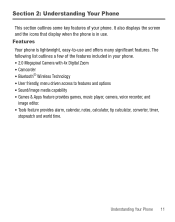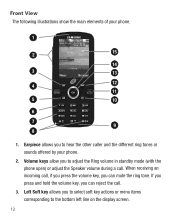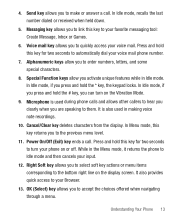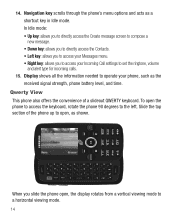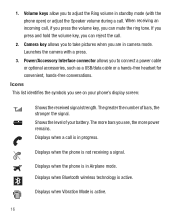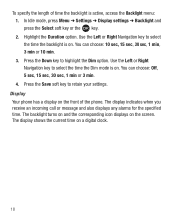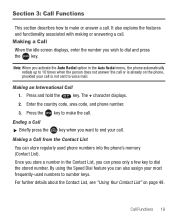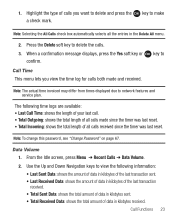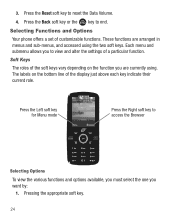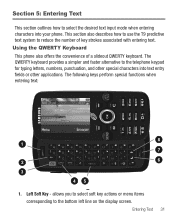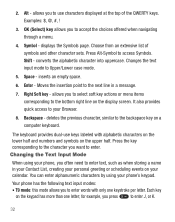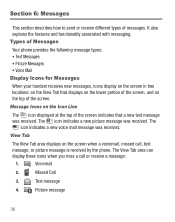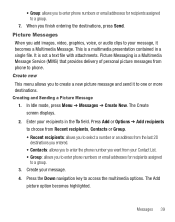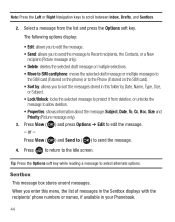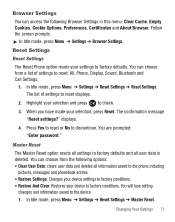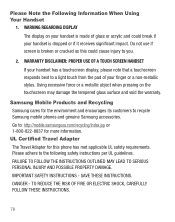Samsung SGH-T404G Support Question
Find answers below for this question about Samsung SGH-T404G.Need a Samsung SGH-T404G manual? We have 2 online manuals for this item!
Question posted by 2kaotic1975 on April 26th, 2013
Factory Data Reset On My Phone That The Screen Is Locked I Forgot It
The person who posted this question about this Samsung product did not include a detailed explanation. Please use the "Request More Information" button to the right if more details would help you to answer this question.
Current Answers
Related Samsung SGH-T404G Manual Pages
Samsung Knowledge Base Results
We have determined that the information below may contain an answer to this question. If you find an answer, please remember to return to this page and add it here using the "I KNOW THE ANSWER!" button above. It's that easy to earn points!-
General Support
....) from the i760, to its factory default settings (which wipes out both data and phone preferences), this action deletes all previous phone settings and preferences memory card. memory card as the stylus) into the red reset hole for a few seconds Another method or deleting data and applications stored on Yes to confirm... -
General Support
...All Sounds/Ringtones All MP3s Images/Audio Copied/Moved To Phone All Messages Reset Factory Defaults Delete All Voice Memos To delete all data from the following Call History categories: Outgoing Calls Incoming Calls...confirm the deletion of the Calendar event(s) To delete All Contacts follow Games, Ringers, Screen Savers, Applications, Call Tones & How Do I Delete All Of My Personal... -
General Support
...4: Format Internal phone storage: 1: Available space 2: Factory data reset Date & Items Bold & location My Location sources: 1: Use wireless networks 2: Enable GPS satellites Screen unlock pattern: ...Show dialpad 2: Add call 3: End call volume for devices 5: 5: Mobile networks 1: Data roaming 2: Call Guard 3: Data Roaming Guard Default Always ask Never ask 4: System select Home only ...
Similar Questions
How Do Receive Messages On My Phone Sgh-t404g From My Email
Samsung shg-t404g, slider, tracfone
Samsung shg-t404g, slider, tracfone
(Posted by robertbryan50 9 years ago)
I Forgot My Password For My Samsung T404g Phone Can I Reset To Factory?
(Posted by dwstwendy 10 years ago)
How To Put Your Phone To Factory Data Reset When Phone Is Off Sgh-t528g
(Posted by ljreiStep 10 years ago)
Sim Lock Code-1 Of Sgh-t404g How To Solve
(Posted by jonathandelacruz542 10 years ago)