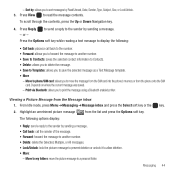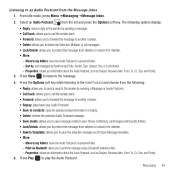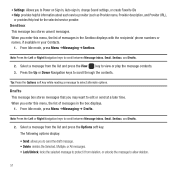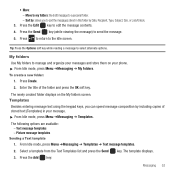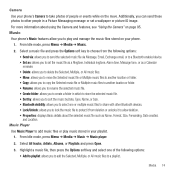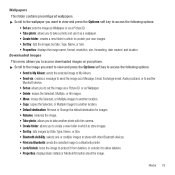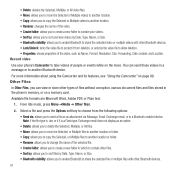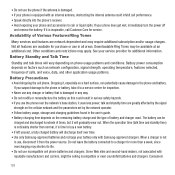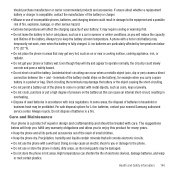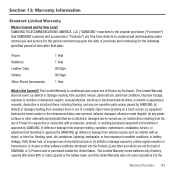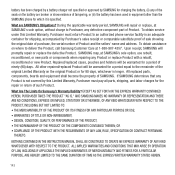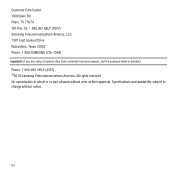Samsung SGH-T359 Support Question
Find answers below for this question about Samsung SGH-T359.Need a Samsung SGH-T359 manual? We have 2 online manuals for this item!
Question posted by hedutchv on March 12th, 2014
My Tmobile Samsung Sgh-t359 Phone Is Stuck On Phone Unlock How Can I Master
unlock it
Current Answers
Related Samsung SGH-T359 Manual Pages
Samsung Knowledge Base Results
We have determined that the information below may contain an answer to this question. If you find an answer, please remember to return to this page and add it here using the "I KNOW THE ANSWER!" button above. It's that easy to earn points!-
General Support
There are no configurable options available to lock or unlock the number keys on the handset while the phone is closed. The SGH-T239 auto-locks when the slider is open. How Do I Use Key Guard Or Key Lock On My SGH-T239 Phone? -
General Support
... Delete (4) Highlight All then press the Press the left soft key for OK to factory conditions Master Clear (2) - How Do I Delete All Of My Personal Information From My SGH-A167 Phone? This will display the following options: Master Reset (1) - To remove personal information from the following categories: All Calls Missed Calls Calls Made Calls... -
General Support
... I Use Key Guard Or Key Lock On My SGH-A177 Phone? In Phone Lock mode, you must be unlocked to place outgoing calls (except to enable or disable the Application Lock setting Please contact your service provider for Unlock then press the OK key. The phone remains unlocked Press the left soft key for Select to save...