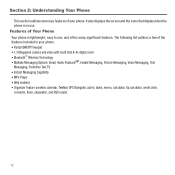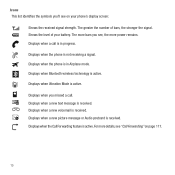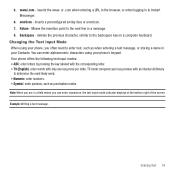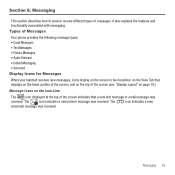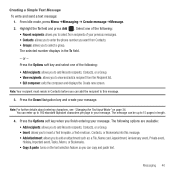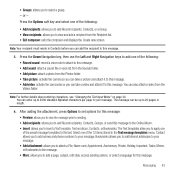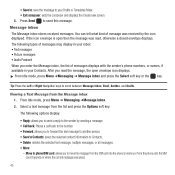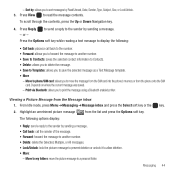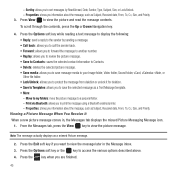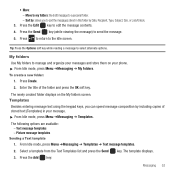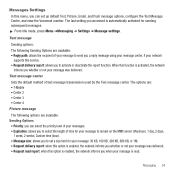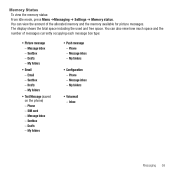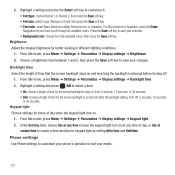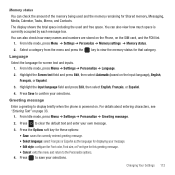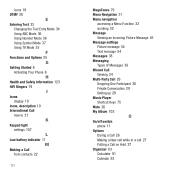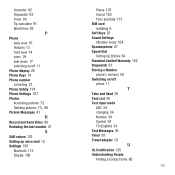Samsung SGH-T359 Support Question
Find answers below for this question about Samsung SGH-T359.Need a Samsung SGH-T359 manual? We have 2 online manuals for this item!
Question posted by nancyconnell91 on April 4th, 2012
How Do I Get My Text Message Font Size Smaller
The person who posted this question about this Samsung product did not include a detailed explanation. Please use the "Request More Information" button to the right if more details would help you to answer this question.
Current Answers
Related Samsung SGH-T359 Manual Pages
Samsung Knowledge Base Results
We have determined that the information below may contain an answer to this question. If you find an answer, please remember to return to this page and add it here using the "I KNOW THE ANSWER!" button above. It's that easy to earn points!-
General Support
... Counter 2 Messages 2.1 Send Message 2.1.1 Text Message 2.1.2 Picture Message 2.2 Inbox 2.3 Outbox 2.4 Drafts 2.5 Voicemail 2.6 Erase Messages 2.6.1 Inbox 2.6.2 Outbox 2.6.3 Drafts 2.6.4 All Messages 2.7 Msg Settings 2.7.1 Notification 2.7.2 Auto Save 2.7.3 Auto Erase 2.7.4 Auto View 2.7.5 Entry Mode 2.7.6 CB# 2.7.7 VM# 2.7.8 Signature 2.7.9 Preset Msgs. 2.7.0 Auto Scroll 2.7.# Messaging Font Size... -
General Support
... 9.2.3 Clock Format 9.2.4 Theme 9.2.5 Dialing Font Size 9.2.6 Backlight 9.2.6.1 Main Display 9.2.6.2 Keypad 9.2.6.3 Brightness 9.2.6.4 Charging 9.3 Sound Settings 9.3.1 Volume 9.3.1.1 Voice Calls 9.3.1.2 Messages 9.3.1.3 Alarms 9.3.2 Ringer Type 9.3.2.1 Voice Calls 9.3.2.1.1 My Ringtones 9.3.2.1.2 My Sounds 9.3.2.2 Messages 9.3.2.2.1 Text Message 9.3.2.2.1.1 My Ringtones 9.3.2.2.1.2 My Sounds... -
General Support
... Phone ...Messages 2.1 Send Message 2.1.1 Text Message 2.1.2 Picture Message 2.2 Inbox 2.3 Outbox 2.4 Drafts 2.5 Voicemail 2.6 Erase Messages 2.6.1 Inbox 2.6.2 Outbox 2.6.3 Drafts 2.6.4 All Messages 2.7 Msg Settings 2.7.1 Notification 2.7.2 Auto Save 2.7.3 Auto Erase 2.7.4 Auto View 2.7.5 Entry Mode 2.7.6 CB# 2.7.7 VM# 2.7.8 Signature 2.7.9 Preset Msgs 2.7.10 Auto Scroll 2.7.11 Messaging Font Size...
Similar Questions
How To Make My Text Message Font Bigger On My Samsung Sgh-t359
(Posted by thelmMa 9 years ago)
How Can I Change The Font Color Of My Texts Messages On T-mobile Samsung :)
t359
t359
(Posted by kittytmat 10 years ago)
How To Change Text Message Font Size On Samsung Sgh-t528g
(Posted by samRav 10 years ago)
When I Receive A Text Message, The Font Size Changed To A Very Small Size. Can I
My font siz changed to a very small size of font. Can ot be changed?
My font siz changed to a very small size of font. Can ot be changed?
(Posted by dan42203 12 years ago)