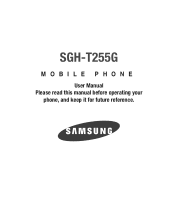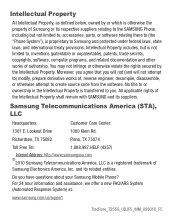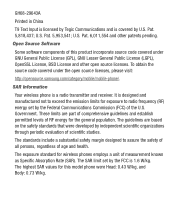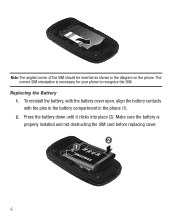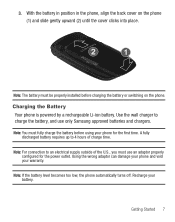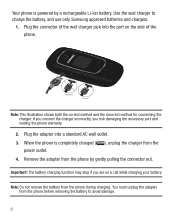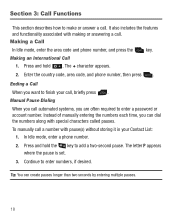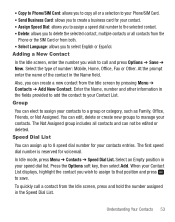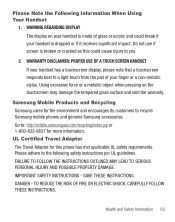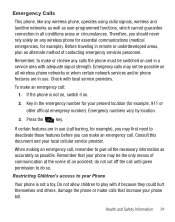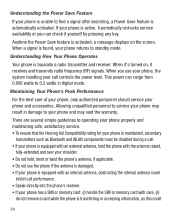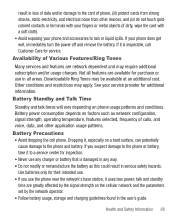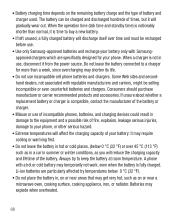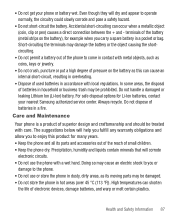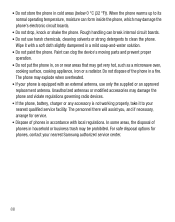Samsung SGH-T255G Support Question
Find answers below for this question about Samsung SGH-T255G.Need a Samsung SGH-T255G manual? We have 2 online manuals for this item!
Question posted by juliakleinendorst on August 26th, 2011
Can I Get Phone Contacts Or Pics.if Water Damage?
The person who posted this question about this Samsung product did not include a detailed explanation. Please use the "Request More Information" button to the right if more details would help you to answer this question.
Current Answers
Related Samsung SGH-T255G Manual Pages
Samsung Knowledge Base Results
We have determined that the information below may contain an answer to this question. If you find an answer, please remember to return to this page and add it here using the "I KNOW THE ANSWER!" button above. It's that easy to earn points!-
General Support
...? How Do I Disable Or Change The Startup / Shutdown Tones On My SGH-C207? I Create Or Delete A Contact On My SGH-C207? I Sync My Calendar On The C207? How Can It Be Changed To Vibrate Only? Does The Time On My SGH-C207 Mobile Phone Update Automatically? To Change The Main Menu To Grid Style On My... -
General Support
... I Disable Or Change The Camera/Camcorder Sounds On My SGH-I637 (Jack) Phone? Can I Allow Cookies On My SGH-I637 (Jack)? How Do I Set An Audible Message Alert For Missed Calls Or Voice Mails On My SGH-I637 (Jack) Phone? FAQ Listing By Category Using The Phone Contacts Calendar, Time & How Do I Make An Emergency Call... -
General Support
... (Magnet) FAQ Listing By Category Using The Phone Contacts Calendar, Time & Can I Delete MP3 Files From My SGH-A257 (Magnet) Phone? How Do I Use Speed Dial On My SGH-A257 (Magnet) Phone? How Do I Delete The Call Logs Or Call History On My SGH-A257 (Magnet) Phone? Does My SGH-A257 (Magnet) Phone Support Voice Dialing? ...
Similar Questions
Samsung Straight Talk T528g How To Figure Out If Phone Is Water Damaged
(Posted by nagybJCastl 10 years ago)
My Phone Got Water Damaged What Can I Do Please Help??
(Posted by tsebaothiluf 12 years ago)
Can This Phone Be Unlocked To Use Cdma Network Towers?
I recently got this phone from a friend. I have no service where I live. Can this be unlocked to acc...
I recently got this phone from a friend. I have no service where I live. Can this be unlocked to acc...
(Posted by jdubya3000 12 years ago)
How To Use A Bluetooth With Phone
How do I use a bluetooth with my phone. Have lost owners manual.
How do I use a bluetooth with my phone. Have lost owners manual.
(Posted by kdonovan104 12 years ago)