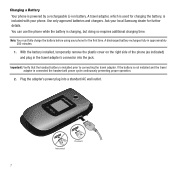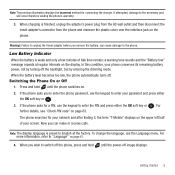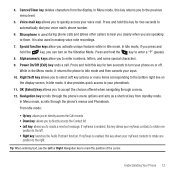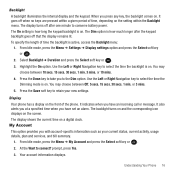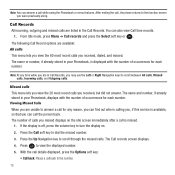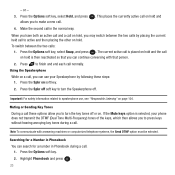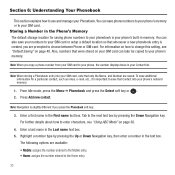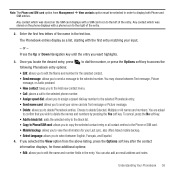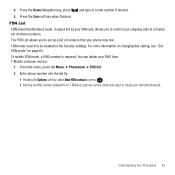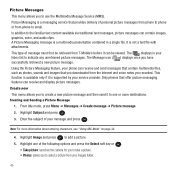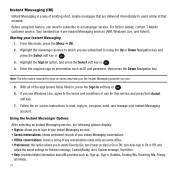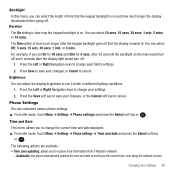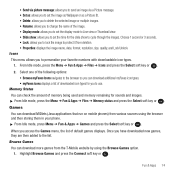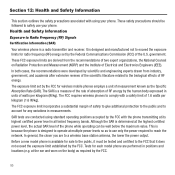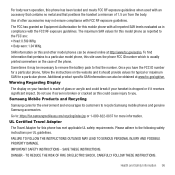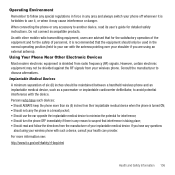Samsung SGH-T139 Support Question
Find answers below for this question about Samsung SGH-T139.Need a Samsung SGH-T139 manual? We have 2 online manuals for this item!
Question posted by brayesahbi on June 7th, 2014
Tmobile Samsung T139 Won't Turn On
The person who posted this question about this Samsung product did not include a detailed explanation. Please use the "Request More Information" button to the right if more details would help you to answer this question.
Current Answers
Answer #1: Posted by TechSupport101 on June 7th, 2014 10:26 AM
Hi. Possible causes
1. Drained battery
2. Dirty phone/battery power contacts (oxidation is normally to blame)
3. Bad motherboard power channel/component
Related Samsung SGH-T139 Manual Pages
Samsung Knowledge Base Results
We have determined that the information below may contain an answer to this question. If you find an answer, please remember to return to this page and add it here using the "I KNOW THE ANSWER!" button above. It's that easy to earn points!-
General Support
What Are Media Specifications On My T-Mobile Phone? SGH-t639 File Formats Wallpaper SGH-t709 Media Player SGH-t209 SGH-t309 For more information on T-Mobile Handsets What Are Media Specifications On My T-Mobile Phone? -
General Support
... Do I Assign A Ringtone To A Contact On My SGH-T339 Phone? How Do I Transfer Pictures or Videos Between My SGH-T339 And My Computer? View the T-Mobile SGH-T339 Menu Tree How Do I Use Speed Dial On My SGH-T339 Phone? How Do I Turn Wi-Fi On/Off, On My SGH-T339 Phone? SGH-T339 Phone & How Do I Create And Delete Alarms... -
General Support
... I Disable Or Change The Startup / Shutdown Tones On My SGH-T919 (Behold) Phone? How Do I Turn Off Message Alerts While My SGH-T919 (Behold) Phone Is In Silent Mode? How Do I Turn Off Call Connect Tones On My SGH-T919 (Behold) Phone? Can I Play MP3 Files On My SGH-T919 (Behold) Phone? How Do I Use Voice Recordings As Ringtones On...
Similar Questions
How To Delete Pics From My Photo Album On A Samsung T Mobile Phone Sgh-t139
(Posted by percikincan 9 years ago)
How Do U Change The Language T Mobile Phones Sgh T259
(Posted by janicemWEEGE 10 years ago)
How Do I Get My Pc To Recognize My T Mobile Phone Sgh T139.
I have a USB cable connected from my phone to the PC but my PC does not recognize. Do I need some so...
I have a USB cable connected from my phone to the PC but my PC does not recognize. Do I need some so...
(Posted by frost11218 11 years ago)