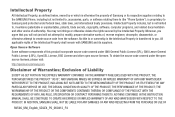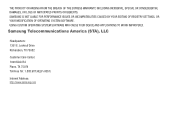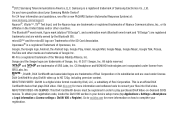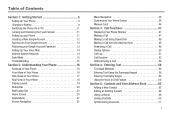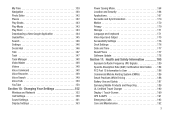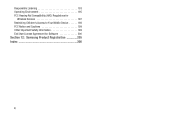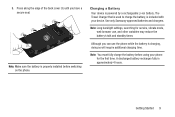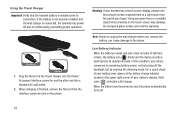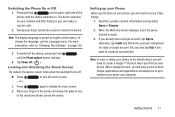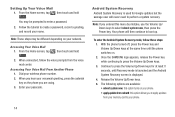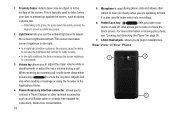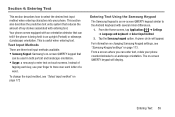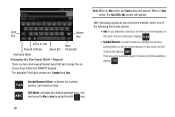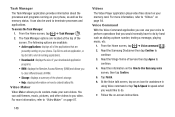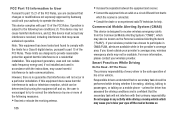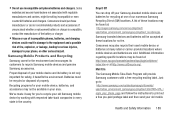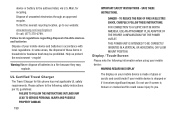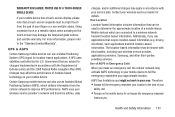Samsung SGH-S959G Support Question
Find answers below for this question about Samsung SGH-S959G.Need a Samsung SGH-S959G manual? We have 2 online manuals for this item!
Question posted by kjws123 on August 20th, 2014
Is The Glass The Same Size In A Samsung S2 Sgh S959 An A Sgh T959
The person who posted this question about this Samsung product did not include a detailed explanation. Please use the "Request More Information" button to the right if more details would help you to answer this question.
Current Answers
Related Samsung SGH-S959G Manual Pages
Samsung Knowledge Base Results
We have determined that the information below may contain an answer to this question. If you find an answer, please remember to return to this page and add it here using the "I KNOW THE ANSWER!" button above. It's that easy to earn points!-
General Support
details on how to change the size of the dialing font on your Trumpet Mobile handset. Can The Dialing Font Size Be Changed On My Trumpet Mobile Phone? Can The Dialing Font Size Be Changed On My Trumpet Mobile Phone? -
General Support
... Self Portrait Mode? How Do I Change The Camera Resolution On My SGH-T459 (Gravity) Phone? How Do I Use My T-Mobile Phone As A Modem Or Transfer Data Between It And My Computer? SGH-T459 (Gravity) Phone Bluetooth Index How Do I Place My SGH-T459 (Gravity) Phone In Silent / Vibrate Mode? Can The WAP Browser Cache Be Cleared On The... -
General Support
...The information required for sign on varies depending on "Tap here to go to a mobile phone number or email accounts. Please contact your service provider for more information. However, you access ...short text messages. MMS is a descendant of the above, within certain size limits. Does The SGH-I907 (Epix) Phone Support Instant Messaging? SMS is the service that allow users to the ...