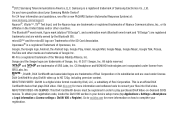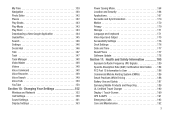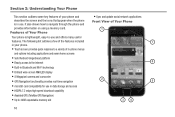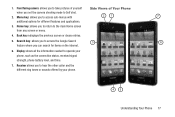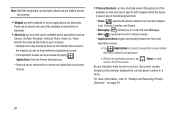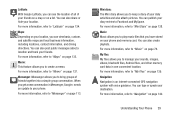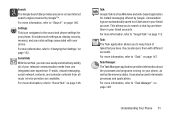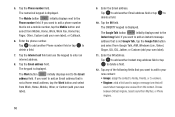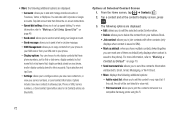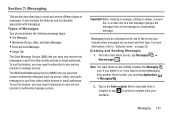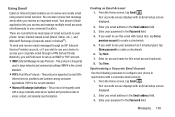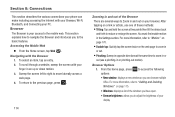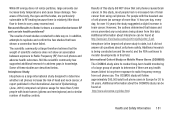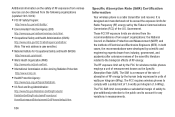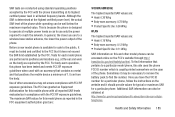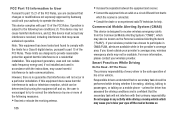Samsung SGH-S959G Support Question
Find answers below for this question about Samsung SGH-S959G.Need a Samsung SGH-S959G manual? We have 2 online manuals for this item!
Question posted by Anonymous-129763 on January 29th, 2014
Why Internet
Current Answers
Answer #1: Posted by geekyankit1991 on January 29th, 2014 4:38 AM
Internet:
Name: Straight Talk Internet
APN: att.mvno
Proxy: proxy.mvno.tracfone.com
Port: 80
User Name: Not Set
Password: Not Set
Server: Not Set
MMSC: Not Set
MMS Proxy: Not Set
MMS Port: Not Set
MCC: 310
MNC: 410
Authentication Type: PAP or CHAP
APN Type: Internet
APN Protocol: IPv4
Bearer: Unspecified
MMS
Name: Straight Talk MMS
APN: att.mvno
Proxy: Not Set
Port: Not Set
User Name: Not Set
Password: Not Set
Server: Not Set
MMSC:
MMS Proxy: 66.209.11.33
MMS Port: 80
MCC: 310
MNC: 410
Authentication Type: PAP or CHAP
APN Type: Internet+MMS
APN Protocol: IPv4
Tech freak
Related Samsung SGH-S959G Manual Pages
Samsung Knowledge Base Results
We have determined that the information below may contain an answer to this question. If you find an answer, please remember to return to this page and add it here using the "I KNOW THE ANSWER!" button above. It's that easy to earn points!-
General Support
...applications such as follows. ONLY) The Samsung SGH-A867, known as multimedia messages, movies, and sounds. PC Studio is connected to the Mobile Phone Accessories site. Not all unsaved tasks and...;Installation of the icons on a mobile phone and PC. version 9.0 or higher is done, click the Finish button to access the Internet using the connected Phone as photos, movies, sounds and ... -
General Support
...; How Do I Take Pictures With My SGH-I607? Connectivity Microsoft ActiveSync Windows Mobile Device Center (WMDC) Settings & How Do I Fix The "Forbidden" Error Message Received While Browsing The Internet From My SGH-I607 Phone? Will The Network Automatically Update The Time On My SGH-I607? How Do I Copy Or Move Pictures... -
General Support
What Are Media Specifications On My T-Mobile Phone? SGH-t639 File Formats Wallpaper SGH-t709 Media Player SGH-t209 SGH-t309 For more information on T-Mobile Handsets What Are Media Specifications On My T-Mobile Phone?
Similar Questions
I have a USB cable connected from my phone to the PC but my PC does not recognize. Do I need some so...