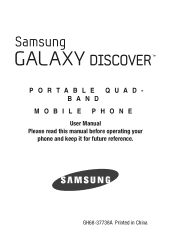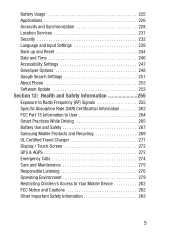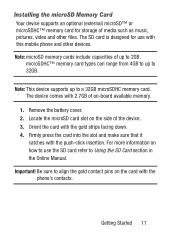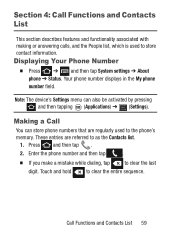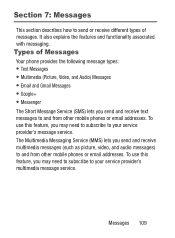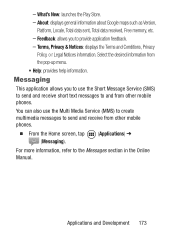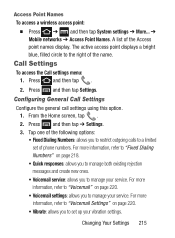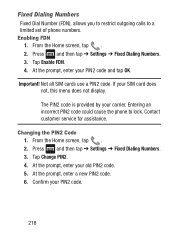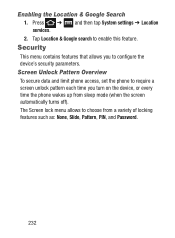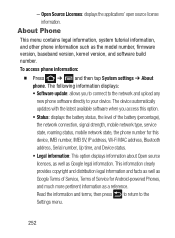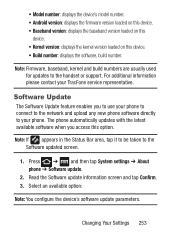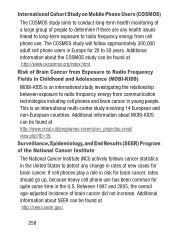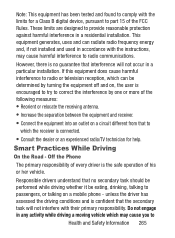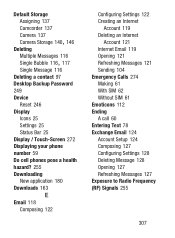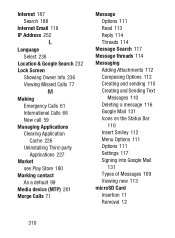Samsung SGH-S730G Support Question
Find answers below for this question about Samsung SGH-S730G.Need a Samsung SGH-S730G manual? We have 1 online manual for this item!
Question posted by carolgrant56 on June 29th, 2014
How Do I Get My Sch_s730g Back To Factory Settings
I can't download message pictures or send any.
Current Answers
Answer #1: Posted by bengirlxD on June 29th, 2014 1:59 PM
I have provided the user's guide below. The factory data reset instructions are located on page 62 of the PDF document:
Feel free to resubmit the question if you didn't find it useful.
Related Samsung SGH-S730G Manual Pages
Samsung Knowledge Base Results
We have determined that the information below may contain an answer to this question. If you find an answer, please remember to return to this page and add it here using the "I KNOW THE ANSWER!" button above. It's that easy to earn points!-
General Support
What Are Media Specifications On My T-Mobile Phone? SGH-t639 File Formats Wallpaper SGH-t709 Media Player SGH-t209 SGH-t309 For more information on T-Mobile Handsets What Are Media Specifications On My T-Mobile Phone? -
General Support
... While My MetroPCS SCH-R430 (MyShot) Phone Is In Silent Mode? To set No Ring as the audible alert for Text Messages, Picture Messages or Voicemails follow the steps below: Select Sound Settings (3) Select Ringer Type Select Messages (2) Select Text Message (1) Select My Ringtones Highlight No Ring, using the navigation keys Press the OK button to... -
General Support
... audible Voicemail alert Press the OK key to set the same as the audible Voicemail alert How Do I Turn Off Message Alerts While My Cricket SCH-R460 (MyShot II) Phone Is In Silent Mode? To set No Ring as the audible alert for Text Messages, Picture Messages or Voicemails follow the steps below: While in...
Similar Questions
How Do I Get Past The Screen Lock On My Samsung Model Sgh-s730g
(Posted by highgrade44 9 years ago)
Why Does My Sgh-s730g Battery Only Charges To 99
no matter how long i charge my phone it only hits 99% andmy battery life only lasts a few hours. why...
no matter how long i charge my phone it only hits 99% andmy battery life only lasts a few hours. why...
(Posted by andreaniaya 9 years ago)
Samsung Sgh S730g Move All Memory To A Sd Memory Card
i cant figure out how to move all my pictures and stuff saved in my phone to my sd card and i cant f...
i cant figure out how to move all my pictures and stuff saved in my phone to my sd card and i cant f...
(Posted by mazziwalls 9 years ago)
Factory Settings For Samsung Sgh-a847
What's the list of auto text messages by factory placed on a Samsung sgh-a847? Pls send me a list
What's the list of auto text messages by factory placed on a Samsung sgh-a847? Pls send me a list
(Posted by Sabrina71523 10 years ago)
How To Get Setting For Samsung Mobile Phone Sgh-a927 On The Vodaphone Mobile Con
(Posted by ramy148 12 years ago)