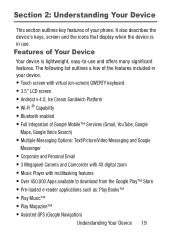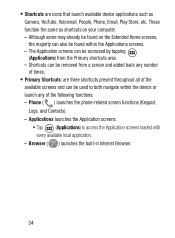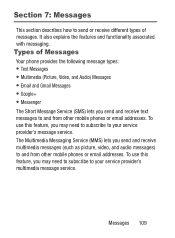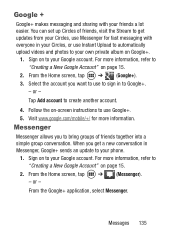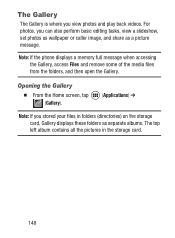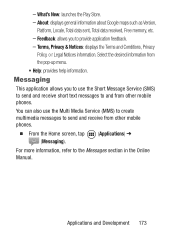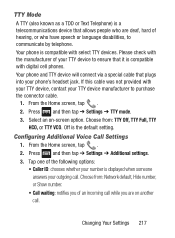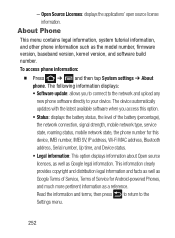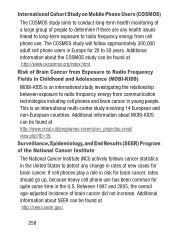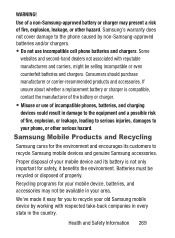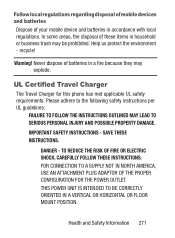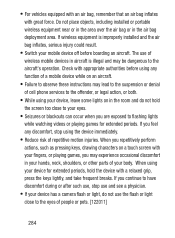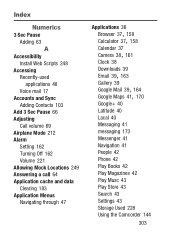Samsung SGH-S730G Support Question
Find answers below for this question about Samsung SGH-S730G.Need a Samsung SGH-S730G manual? We have 1 online manual for this item!
Question posted by joycedmayfield on July 2nd, 2013
What Version Of Messenger Plug In Play Is Compatible Fir My Phone
The person who posted this question about this Samsung product did not include a detailed explanation. Please use the "Request More Information" button to the right if more details would help you to answer this question.
Current Answers
Related Samsung SGH-S730G Manual Pages
Samsung Knowledge Base Results
We have determined that the information below may contain an answer to this question. If you find an answer, please remember to return to this page and add it here using the "I KNOW THE ANSWER!" button above. It's that easy to earn points!-
General Support
...Play/Pause/Stop button Press to launch the music player. (Only if your phone supports this product Checking phone compatibility The SBH500 is compatible with most Bluetooth* phones that are not asked for your phone. This function may vary. Plug... connected with Bluetooth version 1.1 or higher ...in radio frequency power than a typical mobile phone. When turning on hold to connect ... -
General Support
... Startup Greeting On My SGH-T919 (Behold) Phone? Can I Send Pictures From My SGH-T919 (Behold) Phone? How Do I Delete MP3 Files From My SGH-T919 (Behold) Phone? How Do I Disable Or Change The Startup / Shutdown Tones On My SGH-T919 (Behold) Phone? How Do I Delete All Sounds or Ringtones From My SGH-T919 (Behold) Phone? T-Mobile SGH-T919 (Behold) FAQ List... -
General Support
...? T-Mobile SGH-T459 (Gravity) FAQ List Below is a listing of the FAQs currently registered in our system for the SGH-T459 (Gravity). Alarms Camera & Does My SGH-T459 (Gravity) Phone Support Self Portrait Mode? Can The Display Contrast Or Brightness On My SGH-T459 (Gravity) Phone Be Adjusted? How Do I Check The Hardware / Software Version On My SGH...
Similar Questions
What Compass Will Operate On The S730g Samsung Phone????
(Posted by AV8RIFR 9 years ago)
Sync Fb And Phone
my SGH-S730G will not sync with my facebook account, it seems to be syncing all other, just wont fac...
my SGH-S730G will not sync with my facebook account, it seems to be syncing all other, just wont fac...
(Posted by mskiger69 9 years ago)
Where S The Return Key On Keyboard Of Samsung S730g Phone?
(Posted by mendedwings12 9 years ago)