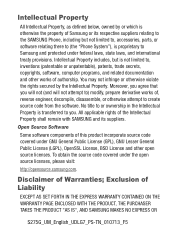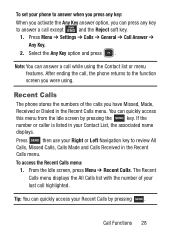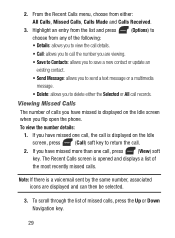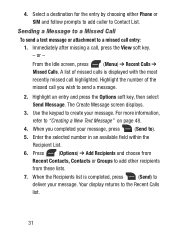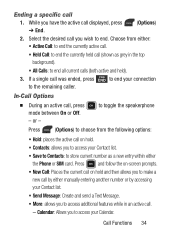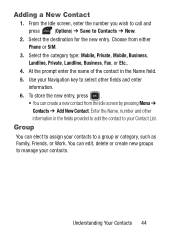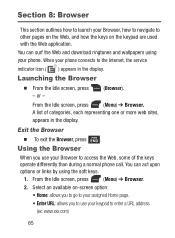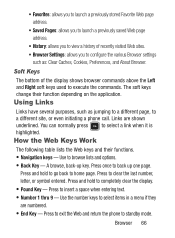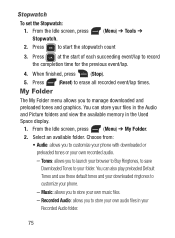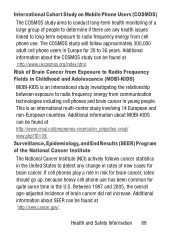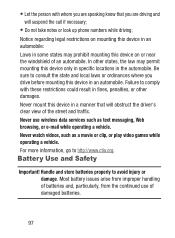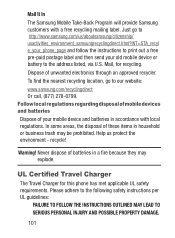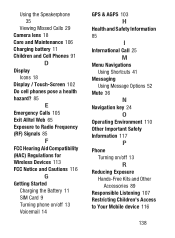Samsung SGH-S275G Support Question
Find answers below for this question about Samsung SGH-S275G.Need a Samsung SGH-S275G manual? We have 2 online manuals for this item!
Question posted by Anonymous-139843 on July 12th, 2014
Can I Download A Program So I Can Track Calls Or Texts On This Phone
The person who posted this question about this Samsung product did not include a detailed explanation. Please use the "Request More Information" button to the right if more details would help you to answer this question.
Current Answers
Answer #1: Posted by TechSupport101 on July 12th, 2014 6:15 AM
Hi. No, most likely seeing the device model in question is not a smartphone. Do refer to the User Manual here for your calls log options.
Related Samsung SGH-S275G Manual Pages
Samsung Knowledge Base Results
We have determined that the information below may contain an answer to this question. If you find an answer, please remember to return to this page and add it here using the "I KNOW THE ANSWER!" button above. It's that easy to earn points!-
General Support
... how the same mechanism can simply download and browse the phone book from the media source to ...SGH-I637 (Jack) handset supports the following profiles to function: DUN, LAN, FTP and HSP, to a connected device. When an incoming call can increase or decrease the volume by pressing a button on the side of the phone. PBAP Phone Book Access Profile With information from the mobile's phone... -
General Support
...: Abbreviation Profile / Protocol Description A2DP Advanced Audio Distribution Profile , also known as enhanced call can simply download and browse the phone book from the mobile's phone book will be heard through a mobile phone, wirelessly. PBAP Phone Book Access Profile With information from any mobile phone or PDA. HFP 1.5 is used to browse the contents of another device that... -
General Support
... handset to and from the media source to send text, e-mails, vCards, or other devices. The call is called push because the transfers are vcard, vmsg, vcal and vnote. It is received, a tone can simply download and browse the phone book from the mobile phone such as enhanced call dial, voice dial, speed dial, and number dial. The...
Similar Questions
How To Remove Sim Lock Code Samsung Sgh-s275g
(Posted by Anonymous-169324 2 years ago)
Deleting Recent Text Recipients!!!!
I am trying to delete the history of my recent recipients on text messaging. I want only certain one...
I am trying to delete the history of my recent recipients on text messaging. I want only certain one...
(Posted by Anonymous-134227 10 years ago)
How Do I Download Games?
I tried to download some games. Today supposedly there is an offer for "buy one game, get one free."...
I tried to download some games. Today supposedly there is an offer for "buy one game, get one free."...
(Posted by chickenbonecharlie2 10 years ago)
How Can I Download A Game Called Ruzzle On My Phone?
How can I download a game called Ruzzle on my phone?
How can I download a game called Ruzzle on my phone?
(Posted by jessicas3021 11 years ago)
Download Android Driver On My Phone Sgh-a897
I would like down load the driver for Android program on my phone
I would like down load the driver for Android program on my phone
(Posted by tilleypp 11 years ago)