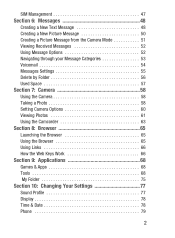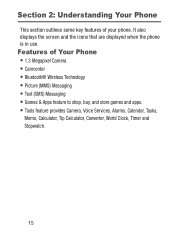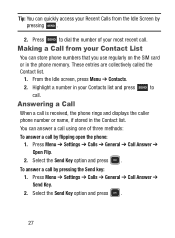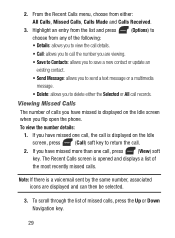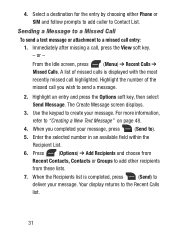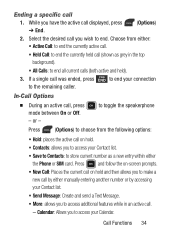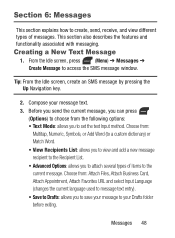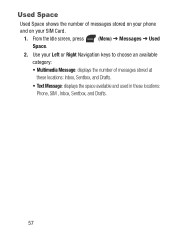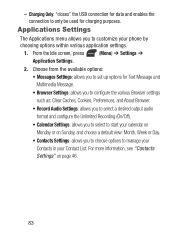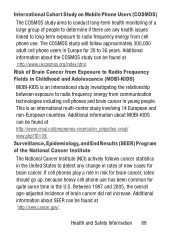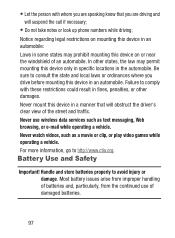Samsung SGH-S275G Support Question
Find answers below for this question about Samsung SGH-S275G.Need a Samsung SGH-S275G manual? We have 2 online manuals for this item!
Question posted by Anonymous-134227 on April 12th, 2014
Deleting Recent Text Recipients!!!!
I am trying to delete the history of my recent recipients on text messaging. I want only certain ones off. as well as the recent contacts section. NOT RECENT, MISSED OR OUTGOING CALLS... I'm talking about the recent contacts where it shows multiple calls made to mltiple people. HOW DO I DELETED RECIPIENTS FROM THE HISTORY OF TEXTS?
Current Answers
Related Samsung SGH-S275G Manual Pages
Samsung Knowledge Base Results
We have determined that the information below may contain an answer to this question. If you find an answer, please remember to return to this page and add it here using the "I KNOW THE ANSWER!" button above. It's that easy to earn points!-
General Support
SGH-t639 File Formats Wallpaper SGH-t709 Media Player SGH-t209 SGH-t309 For more information on T-Mobile Handsets What Are Media Specifications On My T-Mobile Phone? What Are Media Specifications On My T-Mobile Phone? -
General Support
The FDN (Fixed Dial Number) mode, if enabled and supported by your outgoing calls to save the FDN mode setting Enter PIN2 code, using the keypad Note: ... is not displayed. What Does the FDN (Fixed Dial Number) Feature Do On My SGH-I637 (Jack) Phone? If your service provider Service Provider Contact Information To enable or disable FDN mode follow the steps below: From the home screen,... -
General Support
... Support Instant Messaging And If So, Which Services? Why Does The SCH-A650 Battery Not Last The 3 Hours Digital Talk Time Or 40 Hours Of Continuous Digital Standby Time? How Do I Have For My SCH-A650? Does The Alarm On My SCH-A650 Have Snooze Capabilities? How Do I Delete The Call Logs Or Call History On...
Similar Questions
How To Remove Sim Lock Code Samsung Sgh-s275g
(Posted by Anonymous-169324 2 years ago)
How To Delete Pics From My Photo Album On A Samsung T Mobile Phone Sgh-t139
(Posted by percikincan 9 years ago)
Can I Download A Program So I Can Track Calls Or Texts On This Phone
(Posted by Anonymous-139843 9 years ago)
What Is The Unlock Code Of Samsung Model Sgh-s275g (gp) ?
(Posted by Anonymous-112783 10 years ago)
How Do I Get My Pc To Recognize My T Mobile Phone Sgh T139.
I have a USB cable connected from my phone to the PC but my PC does not recognize. Do I need some so...
I have a USB cable connected from my phone to the PC but my PC does not recognize. Do I need some so...
(Posted by frost11218 11 years ago)