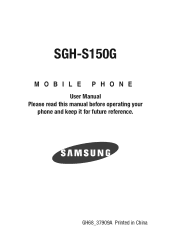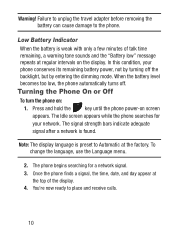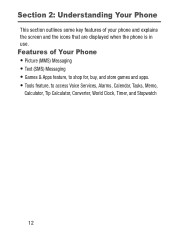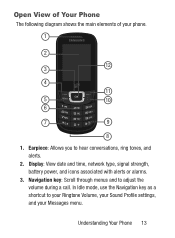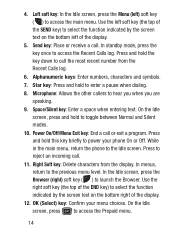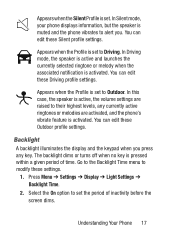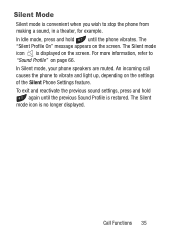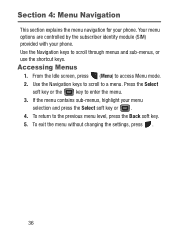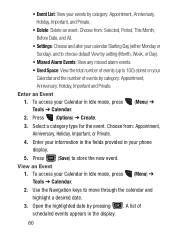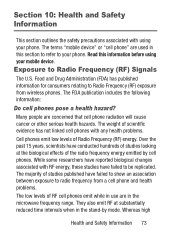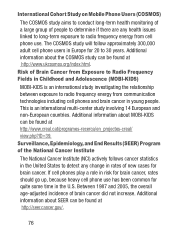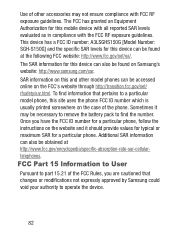Samsung SGH-S150G Support Question
Find answers below for this question about Samsung SGH-S150G.Need a Samsung SGH-S150G manual? We have 2 online manuals for this item!
Question posted by celluch3702 on June 11th, 2014
Can U Use Alarm In Airlplane Mode
The person who posted this question about this Samsung product did not include a detailed explanation. Please use the "Request More Information" button to the right if more details would help you to answer this question.
Current Answers
Related Samsung SGH-S150G Manual Pages
Samsung Knowledge Base Results
We have determined that the information below may contain an answer to this question. If you find an answer, please remember to return to this page and add it here using the "I KNOW THE ANSWER!" button above. It's that easy to earn points!-
General Support
... On My SGH-q105? Can I Use It? What Items Come With My SGH-q105? Does My Samsung Wireless Phone Have A Speakerphone And How Do I Visit Countries For Extended Periods Of Time And Use My SGH-Q105 With Another Service Provide ? When I Copy My SGH-Q105 Numbers To The SIM Card, I Place My SGH-q105 In Silent / Vibrate Mode? I Get... -
General Support
What Are Media Specifications On My T-Mobile Phone? SGH-t639 File Formats Wallpaper SGH-t709 Media Player SGH-t209 SGH-t309 For more information on T-Mobile Handsets What Are Media Specifications On My T-Mobile Phone? -
General Support
... enable it . - automatic connection attempt is aborted when connection is cancelled by rejecting it is ready for 3rd party mobile phones. In Car Kit mode, the call using the information. Products that can be used beyond this manual. Any damage to the terminal on the type of the call log...
Similar Questions
Unlocking Samsung
I need the code and help to unlock my Samsung SGH - S150G (GP) TRACFONE
I need the code and help to unlock my Samsung SGH - S150G (GP) TRACFONE
(Posted by yinka2303 2 years ago)
How To Pick The Lock With The Samsung Phone I In Egypt Sgh-s150g (gp) Ud?
How to pick the lock with the Samsung phone I in Egypt SGH-s150G (Gp) UD?
How to pick the lock with the Samsung phone I in Egypt SGH-s150G (Gp) UD?
(Posted by baraasafwan 8 years ago)
What Is Airplane Mode
how do i transfer contacts in a blackberry to a samsung s150 g phone?
how do i transfer contacts in a blackberry to a samsung s150 g phone?
(Posted by bigwigsplace 9 years ago)
How Do I Get My Pc To Recognize My T Mobile Phone Sgh T139.
I have a USB cable connected from my phone to the PC but my PC does not recognize. Do I need some so...
I have a USB cable connected from my phone to the PC but my PC does not recognize. Do I need some so...
(Posted by frost11218 11 years ago)