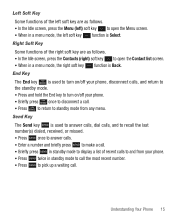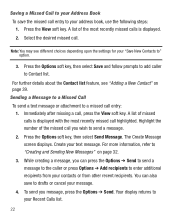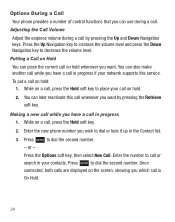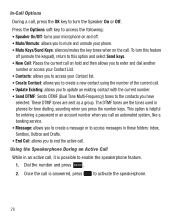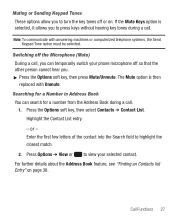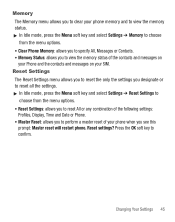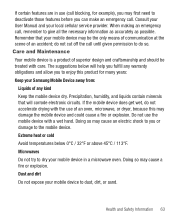Samsung SGH-S125G Support Question
Find answers below for this question about Samsung SGH-S125G.Need a Samsung SGH-S125G manual? We have 2 online manuals for this item!
Question posted by Bonezx on December 22nd, 2013
When I Turn On The Samsung Sgh-s125g, It Prompts Me To 'enter Puk'.
Someone was messing with my phone and gave it back to me like this. Is there a reset code I can use to reset this?
Current Answers
Answer #1: Posted by TommyKervz on December 23rd, 2013 12:35 AM
Greetings. A Sim PUK (Pin Unlock Key) is not connected to the phone - instead it is wholly connected to the particular Simcard you are using. Having said that to obtain it (the PUK) simply contact your service provider or carries's customer care and ask for it.
Related Samsung SGH-S125G Manual Pages
Samsung Knowledge Base Results
We have determined that the information below may contain an answer to this question. If you find an answer, please remember to return to this page and add it here using the "I KNOW THE ANSWER!" button above. It's that easy to earn points!-
General Support
... Select Send (1) then choose a method from the list soft key to Beam the picture Via Bluetooth Enter matching PIN codes 4. Via E-Mail prompt, Enter the recipients E-Mail Address, using the navigation key Press the right soft key for Menu, select Insert (3) then select from the following: 1. How Do I Send Pictures From My SGH-I637 (Jack) Phone? -
General Support
...My Pictures (1) Highlight the desired picture, using the navigation keys Select Send (1) then choose the method from the following: Via MMS (1) At the To: prompt, Enter the recipients phone number, using the keypad or Press the right ..., click here. For more information on the Cingular BlackJack (SGH-i607), see the Handy Link section below or click here. How Do I Send Video From My BlackJack... -
General Support
...fields are above the To: field At the To: prompt, Enter the recipients phone number, using the keypad or Press the right soft key for...Send the picture Via Multimedia Message Via E-Mail prompt, Enter the recipients E-Mail Address, using the keypad or soft key for Menu then ... My Pictures (1) Highlight the desired picture, using the navigation keys Select Send then choose the method from the following...
Similar Questions
samsung sgh-s125g/172604d Puk Number
Samsung SGH-S125G/172604 need puk number phone is locked
Samsung SGH-S125G/172604 need puk number phone is locked
(Posted by jarednagel 10 years ago)
I Have A Samsung Trac Phone Sgh-s125g And When I Turned It On Today It Said Inee
i have a samsung trac phone sgh-s125g and when i turned it on today it said ineeded a code for it it...
i have a samsung trac phone sgh-s125g and when i turned it on today it said ineeded a code for it it...
(Posted by jigsawchef 11 years ago)
Where Do I Get The Driver For Pc For My Mobile Phone Samsung
Sgha667 Hspa
DRIVER FOR MY PC USB FOR MY MOBILE PHONE SGHA667 HSPA SAMSUNG
DRIVER FOR MY PC USB FOR MY MOBILE PHONE SGHA667 HSPA SAMSUNG
(Posted by dionlazani 11 years ago)