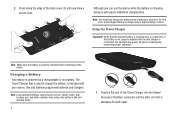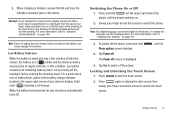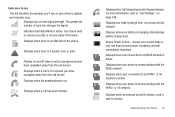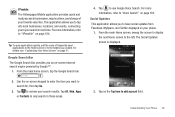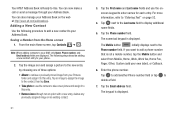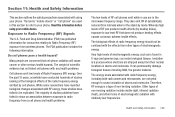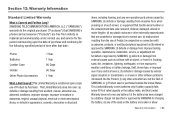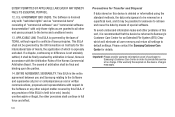Samsung SGH-I997 Support Question
Find answers below for this question about Samsung SGH-I997.Need a Samsung SGH-I997 manual? We have 2 online manuals for this item!
Question posted by ZTIUMB on March 24th, 2014
Charging Problem
My Phnoe Is Sumsung Sgh-i997 Now The Phone Is Not Working To Charge From The Computer How I Can Fix
Current Answers
Related Samsung SGH-I997 Manual Pages
Samsung Knowledge Base Results
We have determined that the information below may contain an answer to this question. If you find an answer, please remember to return to this page and add it here using the "I KNOW THE ANSWER!" button above. It's that easy to earn points!-
General Support
The V205 has the ability to receive a picture message, after a picture is received it will automatically resize any image that is in the format of a .jpg or .gif and up to 800 x 600. Can My SGH-V205 Receive Picture Messages From Another Mobile Phone? Can My SGH-V205 Receive Picture Messages From Another Mobile Phone? -
General Support
... T-Mobile Phone? Menu structures vary from handset to handset, please select your handset from the list below for specific details on how to SGH-T559 Comeback SGH-T749 Highlight SGH-T119 SGH-T929 Memoir SGH-T459 Gravity SGH-T919 Behold SGH-T109 SGH-T339 SGH-T229 SGH-T819 SGH-T739 Katalyst SGH-T439 SGH-t639 SGH-T539 Beat SGH-t429 SGH-t729 Blast SGH-t409 SGH-t219 SGH-t329 Stripe SGH... -
General Support
... The Brightness Of A Picture On My SGH-V205? A Picture ID To A Contact On My SGH-v205? Contacts From My SGH-v205 SGH-v205 To The SIM Card? SGH-v205? Downloaded Content On My SGH-v205? I Use Speed Dial On My SGH-v205? Can My SGH-V205 Receive Picture Messages From Another Mobile Phone? The SGH-v205 Support Instant Messaging And If...
Similar Questions
I M Not Able To Use Wifi In My Samsung A 8 Mobile Phone.
Whenever i try to on my wifi in my Samsung A8 mobile phone , its not getting on. I approached Samsun...
Whenever i try to on my wifi in my Samsung A8 mobile phone , its not getting on. I approached Samsun...
(Posted by akash96299 7 years ago)
I Want A Driver Download For My Gt S3050 Mobile Phone
(Posted by anneto 10 years ago)
Samsung Sgh 1997 Will Not Download Pictures
I tried to connect the Samsung SGH 1997 to two different notebooks, one with Vista the other with Wi...
I tried to connect the Samsung SGH 1997 to two different notebooks, one with Vista the other with Wi...
(Posted by dlewiscos 11 years ago)