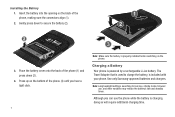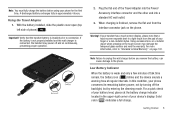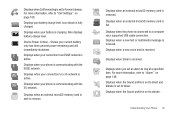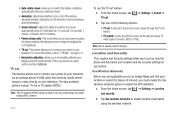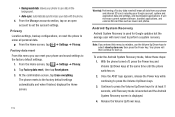Samsung SGH-I897 Support Question
Find answers below for this question about Samsung SGH-I897.Need a Samsung SGH-I897 manual? We have 3 online manuals for this item!
Question posted by edmshgg4 on September 16th, 2014
Sgh I897 Wont Power Or Charge
The person who posted this question about this Samsung product did not include a detailed explanation. Please use the "Request More Information" button to the right if more details would help you to answer this question.
Current Answers
Related Samsung SGH-I897 Manual Pages
Samsung Knowledge Base Results
We have determined that the information below may contain an answer to this question. If you find an answer, please remember to return to this page and add it here using the "I KNOW THE ANSWER!" button above. It's that easy to earn points!-
General Support
...in the Phone and the data saved in order to connect to synchronize data between your phone and your PC. How Do I Use My SGH-A867 (...powerful play multimedia files compatible with all PC Studio applications. In addition to the latest version manually. In particular, you to the update process. Check the Handy Resources links for more ) Allows you can also update your mobile phone... -
General Support
... is facing down until it clicks (2) The battery must be properly installed before charging the battery or switching on the top-left side of children. With ...Remove The SIM Card On My SGH-I637 (Jack) Phone? How Do I Insert Or Remove The SIM Card On My SGH-I637 (Jack) Phone? Improperly inserting the SIM can be inserted as shown below : If necessary, power-off image displays) Remove the ... -
General Support
...PC. The SGH-T539 (Beat) uses PC Studio software for managing data on your mobile phone. PC Studio contains several applications for connectivity between your phone and your model phone, please ...a simple file management function, Multimedia Manager has a powerful play multimedia files compatible with the connected device. How Do I Use My SGH-T539 (Beat) As A Modem Or Transfer Data Between...