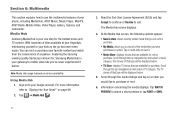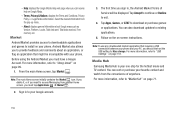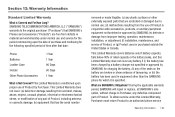Samsung SGH-I897 Support Question
Find answers below for this question about Samsung SGH-I897.Need a Samsung SGH-I897 manual? We have 3 online manuals for this item!
Question posted by bdsarko on March 2nd, 2014
Samsung Captivate Sgh I897 How To Replace Usb Drive
The person who posted this question about this Samsung product did not include a detailed explanation. Please use the "Request More Information" button to the right if more details would help you to answer this question.
Current Answers
Related Samsung SGH-I897 Manual Pages
Samsung Knowledge Base Results
We have determined that the information below may contain an answer to this question. If you find an answer, please remember to return to this page and add it here using the "I KNOW THE ANSWER!" button above. It's that easy to earn points!-
General Support
... to a PC. The SGH-A797 (Flight) handset has the capability to transfer files directly from a compatiable mobile phone to use this option, the PC...phone's MicroSD card as a removable storage drive) To configure the handset's USB setting follow the steps below: From the standby screen, press Menu Press Connectivity Press Select USB Mode Press the desired USB Setting from phones... -
General Support
...it is a Windows-based PC program used to the Mobile Phone Accessories site. The PC personal information management program supported by...to the latest software version in your phone on your PC. How Do I Use My SGH-A437 As A Modem Or Transfer Data... connected device. The multimedia messages produced using the connected Phone as USB, IrDA, and Bluetooth for your PC. Multimedia Manager ... -
General Support
...Appendix Frequently asked questions Certification UL certified travel adapter Warranty and parts replacement Correct disposal of this user guide to get better performance when ...long when making or answering calls when driving conditions require (e.g... If during the period of an accident. Driving safety Using a mobile phone while driving creates a distraction to the following conditions...
Similar Questions
How To Setup A Voicemail On Samsung Captivate Sgh-i897, Need More Information
(Posted by XxTylvincenet 9 years ago)
How To Take A Screenshot With The Samsung Captivate ( Sgh-i897
(Posted by tctcwom 9 years ago)
How To Turn Off Bluetooth Option In Samsung Galaxy S Captivate Sgh-i897
(Posted by jacda 9 years ago)