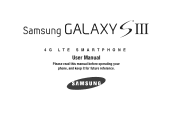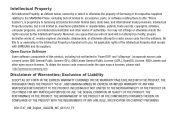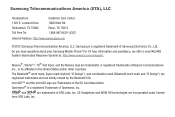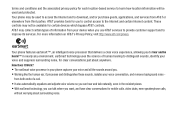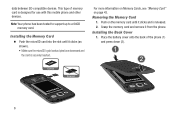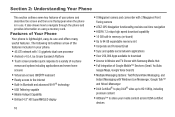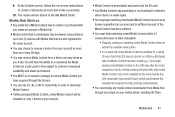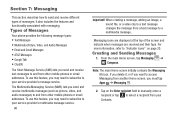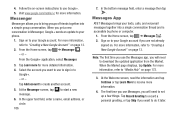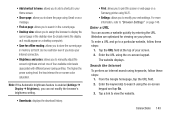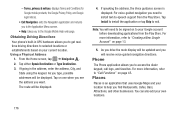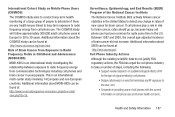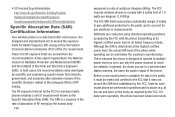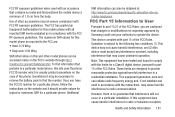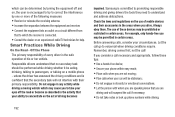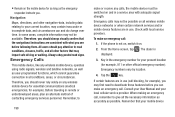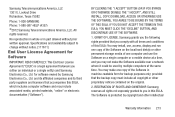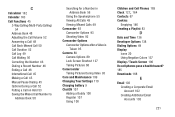Samsung SGH-I747 Support Question
Find answers below for this question about Samsung SGH-I747.Need a Samsung SGH-I747 manual? We have 1 online manual for this item!
Question posted by ray235athome on February 18th, 2014
Manual Download
what must i do to download the i747manual to my computer? i've downloaded all manner of software, where is the manual?
Current Answers
Related Samsung SGH-I747 Manual Pages
Samsung Knowledge Base Results
We have determined that the information below may contain an answer to this question. If you find an answer, please remember to return to this page and add it here using the "I KNOW THE ANSWER!" button above. It's that easy to earn points!-
General Support
... (Mobile) 6.5 For My SGH-i637 (Jack)? The flashing process will install a software driver required to verify necessary drivers are nearly finished. to proceed Finish to verify publisher, select "Install the driver software anyway". Please see the below images. The phone will usually have been successfully synchronized into download mode. Step Six: Verifying Software Version After... -
General Support
...SGH-T429 uses PC Studio software for use . PC Studio is connected to the device. DirectX® Click the Next button. The PC personal information management program supported by PC Sync are compatible for the most current version of your phone on a mobile phone... to the latest version manually. Phone Editor (Manage contacts and... sent via the Samsung Download Center To purchase the... -
General Support
What Are Media Specifications On My T-Mobile Phone? SGH-t639 File Formats Wallpaper SGH-t709 Media Player SGH-t209 SGH-t309 For more information on T-Mobile Handsets What Are Media Specifications On My T-Mobile Phone?
Similar Questions
I Got A Samsung Galaxy S3 I747 From Att And Want To Use It By T-mobile.
I want to know if I can use tmobile 4g on my unlocked s3 I747, I do some.procedure to unlock my gala...
I want to know if I can use tmobile 4g on my unlocked s3 I747, I do some.procedure to unlock my gala...
(Posted by ymarie1001 10 years ago)
How Do I Get My Pc To Recognize My T Mobile Phone Sgh T139.
I have a USB cable connected from my phone to the PC but my PC does not recognize. Do I need some so...
I have a USB cable connected from my phone to the PC but my PC does not recognize. Do I need some so...
(Posted by frost11218 11 years ago)
How To Get Setting For Samsung Mobile Phone Sgh-a927 On The Vodaphone Mobile Con
(Posted by ramy148 12 years ago)