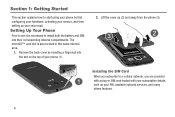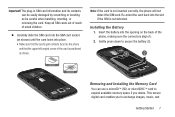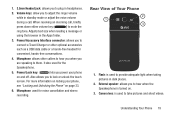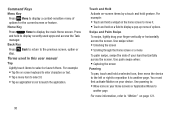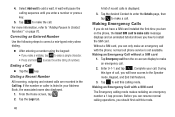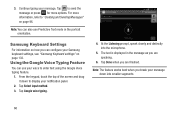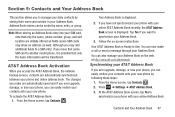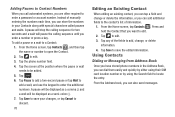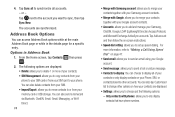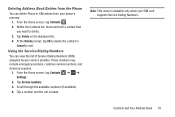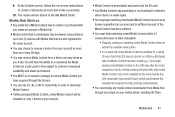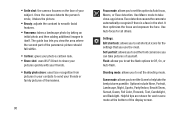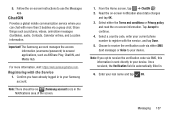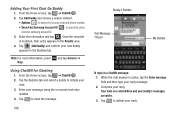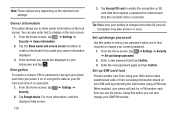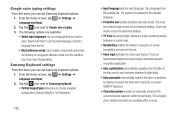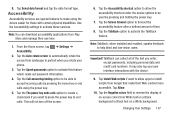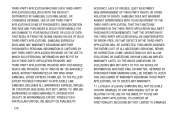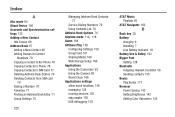Samsung SGH-I747 Support Question
Find answers below for this question about Samsung SGH-I747.Need a Samsung SGH-I747 manual? We have 1 online manual for this item!
Question posted by ymarie1001 on March 19th, 2014
I Got A Samsung Galaxy S3 I747 From Att And Want To Use It By T-mobile.
I want to know if I can use tmobile 4g on my unlocked s3 I747, I do some.procedure to unlock my galaxy, and accept my sim card, I can do calls, text etc.... but the web mobile always on "E" please help!!!
Current Answers
Related Samsung SGH-I747 Manual Pages
Samsung Knowledge Base Results
We have determined that the information below may contain an answer to this question. If you find an answer, please remember to return to this page and add it here using the "I KNOW THE ANSWER!" button above. It's that easy to earn points!-
General Support
... Yes to confirm copying all contacts to the SIM card Note: When a contact phone number is copied from the phone to the SIM card, the phone number will appear twice in the SIM card, using the navigation keys key for Options Select Copy to SIM Card (6) If the contact has more than one phone number, highlight phone number to copy key for Select key... -
General Support
...phone is not in use, using the navigation keys Highlight Password type and select a password type, using the navigation keys, from unauthorized use by others. Can I Lock My SGH-i607 So That Others Cannot Use It? Select a time length the phone...handset and SIM card from the following: Simple PIN: Use a numeric password Strong Alphanumeric: password must be able to receive calls To enable ... -
General Support
... phone to check the box Caution: The plug-in the SIM card, using the navigation keys Select either Selected (1) or All (2) to Copy the Contact(s) to the SIM card For All, highlight each contact to copy, using the navigation keys then press the left of children. How Do I Copy Contacts From My SGH-A237 Phone To The SIM Card...
Similar Questions
Unlocking My Galaxy S4 Sim Card
I Got All The Way To The Part Where My Phone Is Asking For A Pin To Unlock Sim Service Provider, And...
I Got All The Way To The Part Where My Phone Is Asking For A Pin To Unlock Sim Service Provider, And...
(Posted by bigsexy187 9 years ago)
Amazon Samsung Galaxy Attain Sim Card How To Install
(Posted by numRiet 9 years ago)