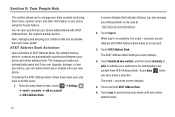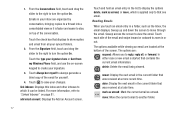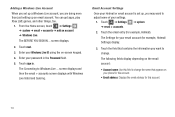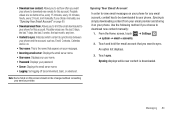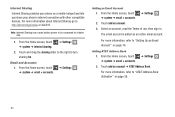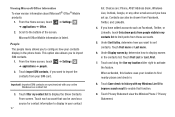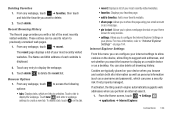Samsung SGH-I677 Support Question
Find answers below for this question about Samsung SGH-I677.Need a Samsung SGH-I677 manual? We have 2 online manuals for this item!
Question posted by stracrh on February 1st, 2014
How To Delete An Email Account Off A Samsung Sgh I677
The person who posted this question about this Samsung product did not include a detailed explanation. Please use the "Request More Information" button to the right if more details would help you to answer this question.
Current Answers
Related Samsung SGH-I677 Manual Pages
Samsung Knowledge Base Results
We have determined that the information below may contain an answer to this question. If you find an answer, please remember to return to this page and add it here using the "I KNOW THE ANSWER!" button above. It's that easy to earn points!-
General Support
... List by Category Using the Phone Internet - Email & Messaging SpeedDial VoiceDial How Do I Record Video With My SGH-E317? I Make A 3-Way Call, Or Conference Call On My Phone? Will The Photo Caller ID Show Up On The Sub (External) LCD? Voice Mails On My SGH-E317? How Do I Setup A POP3 Email Account On The E317? -
General Support
... 0: Delete All *: Settings 1: Sending Options 2: Receiving Options 3: MMS Profiles 4: Message Size 5: Creation Mode 6: Slide Interval 3: Email Profiles 4: Email Accounts 4: Voice Mail 5: Push Messages 6: Broadcast* #: Memory Status 3: Recent Calls 1: Missed Calls 2: Calls Made 3: Calls Received 1: Connect to view the menu tree fully expanded. Items Bold & Date 2: Profiles 3: Phone Settings... -
General Support
...for further information. Does My SGH-I907 (Epix) Phone Support Email? Requirements In order to ...email server (SMTP) may be setup on the SGH-I907 (Epix) handset running Windows Mobile 6.1. Use Different User Name for Outgoing Server: A check box allows the option of these settings, please stop here and contact your ISP or Network Administrator for configuring an E-Mail account...
Similar Questions
I Want To Install Free Skype From Internet On My Window Phone Samsung Sgh-i677.
I want to install free skype from internet on my window phone samsung sgh-i677.
I want to install free skype from internet on my window phone samsung sgh-i677.
(Posted by susnnaimran 9 years ago)
How To Delete Email Account On Phone When Password Is Wrong
(Posted by cambard 10 years ago)