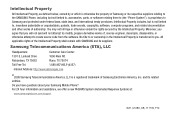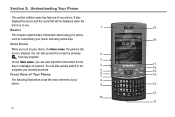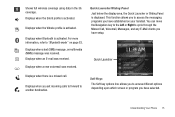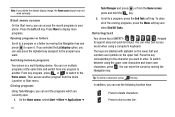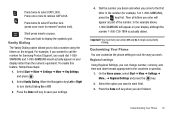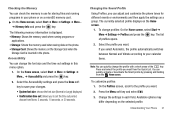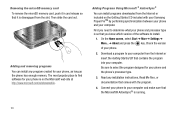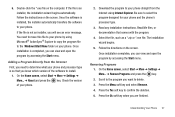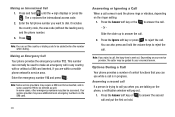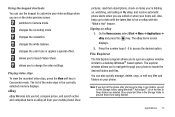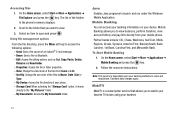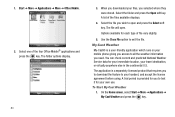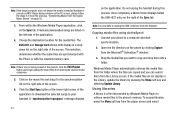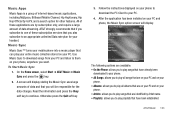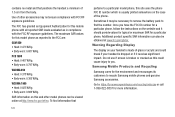Samsung SGH-I627 Support Question
Find answers below for this question about Samsung SGH-I627.Need a Samsung SGH-I627 manual? We have 2 online manuals for this item!
Question posted by aihaw on November 4th, 2012
I Have Sgh-i627 ,when I Switch On Comes Just Samsung Word On Screen Can Be Fix
i have sgh-i627 phone when i switch on it comes just samsung word on screen how can i fix it thx
Current Answers
Related Samsung SGH-I627 Manual Pages
Samsung Knowledge Base Results
We have determined that the information below may contain an answer to this question. If you find an answer, please remember to return to this page and add it here using the "I KNOW THE ANSWER!" button above. It's that easy to earn points!-
General Support
...? FDN And How Do I Configure This Feature On My SGH-C207 And How Do I Record A Voice Memo On My SGH-C207? Does The Time On My SGH-C207 Mobile Phone Update Automatically? Does The SGH-C207 Support Instant Messaging And If So, Which Services? Set The Phone To Notify Me Of A New Text Message On The C207... -
General Support
... I Able To Send A Picture To At One Time Using My SGH-V205? Can My SGH-V205 Receive Picture Messages From Another Mobile Phone? The SGH-v205 Support Instant Messaging And If So, Which Services? How Many Locations Am I Use Key Guard Or Key Lock On My SGH-v205? Where Are The Pictures Stored That I Receive In... -
General Support
... Calling Someone From My SGH-T459 (Gravity) Phone? How Do I Change The Wallpaper (Screen Saver) On My SGH-T459 (Gravity) Phone? How Do I Send Pictures From My SGH-T459 (Gravity) Phone? How Do I Play MP3 Files On My SGH-T459 (Gravity) Phone? How Do I Delete All Sounds or Ringtones From My SGH-T459 (Gravity) Phone? Can I Use My T-Mobile Phone As A Modem Or...
Similar Questions
Why Dont My Text Come In During A Call On My Sgh T528g Mobile Phone
(Posted by michcesar 9 years ago)
Can The Sgh-i627 Receive Pictures?
If you can I need help on how to make it work
If you can I need help on how to make it work
(Posted by habtedula 11 years ago)
Sgh-i627
i have sgh-i627 phone and it gomes just samsung when i swich on need help to fix it .
i have sgh-i627 phone and it gomes just samsung when i swich on need help to fix it .
(Posted by aihaw 11 years ago)
My Samsung Mobile Phone To Pc Usb Driver Is Not Working Where Can I Get A Fix
My Samsung mobile phone GT-E2121B to pc usb driver is not working where can I get a fix, when wind...
My Samsung mobile phone GT-E2121B to pc usb driver is not working where can I get a fix, when wind...
(Posted by julesn9 12 years ago)
Will Not Charge
My phone was working fine36 hours ago. I saw that I was down to one bar on the battery strenght indi...
My phone was working fine36 hours ago. I saw that I was down to one bar on the battery strenght indi...
(Posted by prestigesystems 12 years ago)