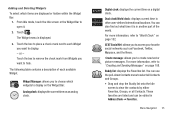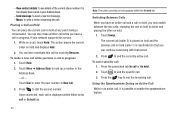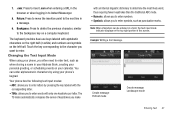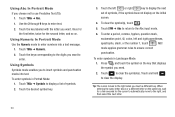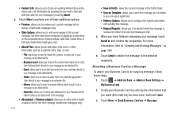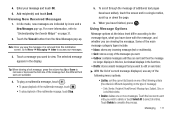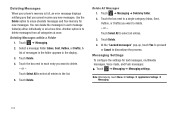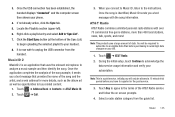Samsung SGH-A927 Support Question
Find answers below for this question about Samsung SGH-A927.Need a Samsung SGH-A927 manual? We have 2 online manuals for this item!
Question posted by 318at420 on August 21st, 2011
How Do I Increase The Font Size For Text And In General In My Samsung Sgh A927
How do I increase the font size for text and in general in mY samsung SGH A927 I have a hard time reading my text messages and writing them in the default font mode. I have only found the page titled Display and it's menu consisting of three style choices standard, bold and Italics HELP PLEASE I have Parkinson's and normal tasks are difficult as it is THANK YOU my friend is writing this for me using his iPhone I can't afford an iPhone but it sure looks easier to use
Current Answers
Related Samsung SGH-A927 Manual Pages
Samsung Knowledge Base Results
We have determined that the information below may contain an answer to this question. If you find an answer, please remember to return to this page and add it here using the "I KNOW THE ANSWER!" button above. It's that easy to earn points!-
General Support
To send a text message While in standby mode, press the left soft key for Menu Select Messaging (6) Select Send Text Msg (2) Highlight Number/Email, using the navigation keys, then press the OK key Enter the phone number or Email address, using the keypad Press the left soft key for Next Enter the Text Message, using the keypad (up to 160 characters) soft key... -
General Support
... to check the box(es) for the following: All: Phone, Display, and Sound settings will be returned to default values Phone settings: only phone settings will be returned to default values Display settings: only display settings will be Sound settings: only sound settings will be removed, using the navigation keys Press the left soft key for Options Select... -
General Support
... Logs All Images/Photos/Videos All Sounds/Ringtones All MP3s All Messages Reset Factory Defaults Delete All Voice Memos To remove a Bluetooth device follow the steps below: While in standby mode, press the Menu / OK key Select Messaging Select Text Message Select the Message Inbox (1) Outbox (2) Drafts (3) Highlight a Text Message, using the navigation keys Press the right soft key for Options...
Similar Questions
Increase Text Size When Composing Text Messages
Is there a way to increase the font size while I am composing text messages? I have a hard time seei...
Is there a way to increase the font size while I am composing text messages? I have a hard time seei...
(Posted by SterlingCharm 9 years ago)
How To Adjust Text Message Font Settings On Samsung Sgh-a927
(Posted by capiadi 10 years ago)
How To Restore Text Message Size On Samsung Sgh-a927
(Posted by PK54rayp 10 years ago)
I Made The Text Message Writing Very Small. How Do I Enlarge Letters Again
(Posted by nance331 11 years ago)