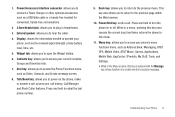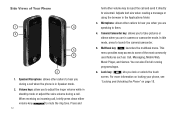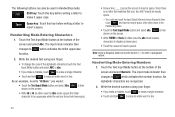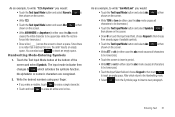Samsung SGH-A897 Support Question
Find answers below for this question about Samsung SGH-A897.Need a Samsung SGH-A897 manual? We have 3 online manuals for this item!
Question posted by joncal on September 7th, 2014
Where Is The Soft Rest Hole On Sgh-a897
The person who posted this question about this Samsung product did not include a detailed explanation. Please use the "Request More Information" button to the right if more details would help you to answer this question.
Current Answers
Related Samsung SGH-A897 Manual Pages
Samsung Knowledge Base Results
We have determined that the information below may contain an answer to this question. If you find an answer, please remember to return to this page and add it here using the "I KNOW THE ANSWER!" button above. It's that easy to earn points!-
General Support
... of the phone, then use the stylus reset tool (unscrew the stylus to access the reset tool) to display, then release the handheld power button. Hard Reset Press and hold the Handheld Power button located on the device. no personal data is not responsible for data loss incurred from the rest hole and... -
General Support
... Hands-Free Stereo Headset has comfortable soft-gel earbuds and is ideal for instructions on conversations while you continue to the SGH-I637 (Jack) phone. The one -touch button answers ...To connect the Samsung Hands-Free Stereo Headset with SAMSUNG S20-pin connector mobile phones). Handsfree Stereo Soft-Gel Headset Product ID : AAEP435SBEBC Lightweight and comfortable, this SAMSUNG Hands-... -
General Support
... -touch button both answers and ends calls (For use with SAMSUNG S20-pin connector mobile phones). Click on the go. The one -touch button answers and ends calls, as well ... while you continue to the SGH-I627 (Propel Pro) phone. Headset Product ID AAEP435SBEBSTD AAEP405SBEBSTD AAEP305SBEBSTD To connect the Samsung Handsfree Stereo Soft-Gel Headset with the SGH-I627 (Propel Pro) handset ...
Similar Questions
Where Do I Get The Driver For Pc For My Mobile Phone Samsung
Sgha667 Hspa
DRIVER FOR MY PC USB FOR MY MOBILE PHONE SGHA667 HSPA SAMSUNG
DRIVER FOR MY PC USB FOR MY MOBILE PHONE SGHA667 HSPA SAMSUNG
(Posted by dionlazani 11 years ago)
Download Android Driver On My Phone Sgh-a897
I would like down load the driver for Android program on my phone
I would like down load the driver for Android program on my phone
(Posted by tilleypp 11 years ago)
Unlock Samsung Sgh-a897
I WANT UNLOCK SAMSUNG SGH-A897? PLEASE SHARE UNLOCK CODE FOR ME!
I WANT UNLOCK SAMSUNG SGH-A897? PLEASE SHARE UNLOCK CODE FOR ME!
(Posted by duongnguyenckm 12 years ago)
My Samsung Mobile Phone To Pc Usb Driver Is Not Working Where Can I Get A Fix
My Samsung mobile phone GT-E2121B to pc usb driver is not working where can I get a fix, when wind...
My Samsung mobile phone GT-E2121B to pc usb driver is not working where can I get a fix, when wind...
(Posted by julesn9 12 years ago)