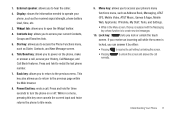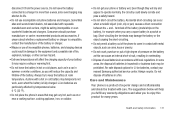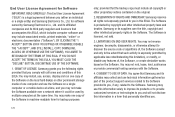Samsung SGH-A887 Support Question
Find answers below for this question about Samsung SGH-A887.Need a Samsung SGH-A887 manual? We have 2 online manuals for this item!
Question posted by Babylholto on April 15th, 2014
How To Unlock Samsung Solstice So Straight Talk Will Work
The person who posted this question about this Samsung product did not include a detailed explanation. Please use the "Request More Information" button to the right if more details would help you to answer this question.
Current Answers
Related Samsung SGH-A887 Manual Pages
Samsung Knowledge Base Results
We have determined that the information below may contain an answer to this question. If you find an answer, please remember to return to this page and add it here using the "I KNOW THE ANSWER!" button above. It's that easy to earn points!-
General Support
...to the PC. Internet Explorer Mobile: Internet Explorer Mobile 6 delivers the same high quality browsing and media viewing experience that unlock the power of some changes found in...Work On this option does not exist. No. At This time, it just as : Windows Marketplace for this IJ2 update for the SGH-i637 Microsoft Windows Phone (Mobile) 6.5 w/AKU 0.27 Internet Explorer Mobile... -
General Support
SGH-t639 File Formats Wallpaper SGH-t709 Media Player SGH-t209 SGH-t309 For more information on T-Mobile Handsets What Are Media Specifications On My T-Mobile Phone? What Are Media Specifications On My T-Mobile Phone? -
General Support
...call . Industry Canada IC ID: Operation is subject to adjust the earpiece volume while talking. SAVE THESE INSTRUCTIONS. The liability of its appointed maintenance company is a consumable part....instruction manual to get started and to pair with other than a typical mobile phone. Your phone will the headset work well and the call when you have finished a conversation, press [ to...
Similar Questions
How Do I Unlock My Straight Talk Samsung Sgh-t528g To Work With Tmobile/free
(Posted by sarcr 9 years ago)
How To Create New Apn Settings On A Samsung Solstice For Straight Talk
(Posted by propprpt 10 years ago)
Can You Use An At&t Samsung Sgh-a887 Phone On Straight Talk
(Posted by dgiwdave 10 years ago)
How To Program A Solstice Phone With A Straight Talk Sim
(Posted by rogejoy 10 years ago)
How To Unlock Samsung Straight Talk Phone Sgh-t528g
(Posted by skbryan 10 years ago)