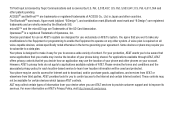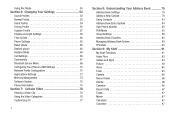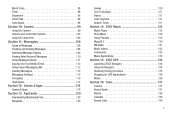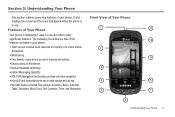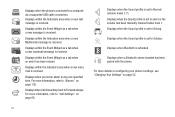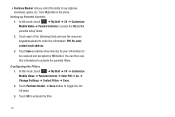Samsung SGH-A877 Support Question
Find answers below for this question about Samsung SGH-A877.Need a Samsung SGH-A877 manual? We have 2 online manuals for this item!
Question posted by majidlovespk on February 16th, 2012
Which Games Would Support To Sgh A877 At And T
mobile games does not work on mh phone.why?what should i do now
Current Answers
Related Samsung SGH-A877 Manual Pages
Samsung Knowledge Base Results
We have determined that the information below may contain an answer to this question. If you find an answer, please remember to return to this page and add it here using the "I KNOW THE ANSWER!" button above. It's that easy to earn points!-
General Support
...My PC? Why Isn't Windows Mobile Device Center Working On My Windows Vista 64-bit System? Why Am I View Information About Synchronization...Mobile On My Phone With Windows Mobile Do I Use Word Mobile On My Phone With Windows Mobile How Do I Update My Verizon Wireless Phone To Windows Mobile 5.0? Where Do I Use The Feature With My SPH-I830? And How Do I Obtain Windows Mobile 6 For My SGH... -
SGH-A877 - Updating USB Drivers For Samsung Mobile Devices and PC Studio SAMSUNG
How To Locate Support on Samsung.com General - Updating USB Drivers For Samsung Mobile Devices and PC Studio 19428. SGH-A877 - Product : Cell Phones > SGH-A877 19050. AT&T Cell Phones > -
General Support
... GSM Handsets SGH-d900 For additional General Information related to handset, please select your handset from the list below or click here . What Music File Formats Are Supported On My at &t, see the Handy Resources section below for specific details on supported music/sound file formats for at &t Phone? Features vary...
Similar Questions
Samsung Sgh-a877 Touch Screen Not Working How Do You Access Settings
(Posted by cowi 9 years ago)
My Samsung Sgh A877 Touch Screen Isnt Working Can I Get My Videos Off The Phone
(Posted by aunpkKwa 10 years ago)
Samsung Sgh-a877 Touch Screen Not Working How Do I Use Keyboard
(Posted by devedhughe 10 years ago)
Hi My Sansung Sgh T929 Touch Scren Not Working.
Toco la pantalla y no responde. Que puedo hacer? Help me please.
Toco la pantalla y no responde. Que puedo hacer? Help me please.
(Posted by xpalvarez00 11 years ago)