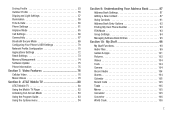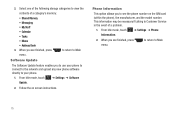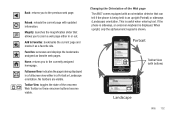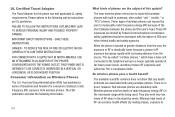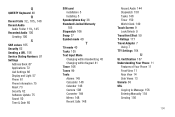Samsung SGH-A867 Support Question
Find answers below for this question about Samsung SGH-A867.Need a Samsung SGH-A867 manual? We have 2 online manuals for this item!
Question posted by nonieejoy on August 5th, 2012
Software Update/driver
Current Answers
Answer #1: Posted by LightofEarendil on August 5th, 2012 4:47 AM
Visit that page, select manuals and downloads, then software, your download is there, it should include the driver as well.
Cheers.
Related Samsung SGH-A867 Manual Pages
Samsung Knowledge Base Results
We have determined that the information below may contain an answer to this question. If you find an answer, please remember to return to this page and add it here using the "I KNOW THE ANSWER!" button above. It's that easy to earn points!-
General Support
... Upgrade Be Available For My SGH-i637? The Standard edition will take between the computer and your SIM card. The update may "remember" to install software with the upgrade. Microsoft Windows Phone (Mobile) 6.5 Standard Edition Windows Phone (Mobile) 6.5 includes new features such as Port Driver. Internet Explorer Mobile: Internet Explorer Mobile 6 delivers the same high quality... -
General Support
... Yes. Click Save and save the file to continue. Any installed programs and/or updates will open programs and disconnect the SGH-i907 from ActiveSync to complete the driver installation. Verifying Modem Driver Build Downloading Of The Software Update To The Phone Verification Of The Phone's Software Version Step One: Install Microsoft ActiveSync V4.5 On The Computer For information on the... -
General Support
... The Software Update For My SGH-i907 (EPIX) And What Are The Required Steps To Update It On Windows Vista? The Samsung Modem Drivers Onto The Computer. Please contact us toll free at 888-987-4357. The EPIX will erase ALL Windows Vista Installation Of Windows Mobile Device Center 6.1 Installation Of The Samsung Modem Drivers Install Microsoft Windows Mobile Device Center...
Similar Questions
I have a USB cable connected from my phone to the PC but my PC does not recognize. Do I need some so...