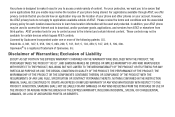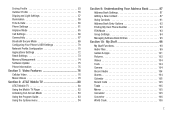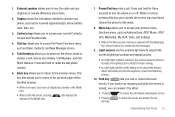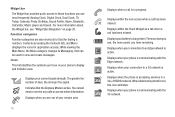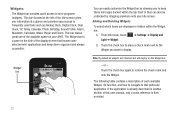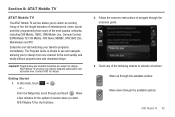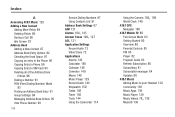Samsung SGH-A867 Support Question
Find answers below for this question about Samsung SGH-A867.Need a Samsung SGH-A867 manual? We have 2 online manuals for this item!
Question posted by Ajonny08 on June 6th, 2011
I Can't Access Opera Mini 4.2 , Ebuddy And Tv On My Samsung Sgh-a867. How Can It
The person who posted this question about this Samsung product did not include a detailed explanation. Please use the "Request More Information" button to the right if more details would help you to answer this question.
Current Answers
Related Samsung SGH-A867 Manual Pages
Samsung Knowledge Base Results
We have determined that the information below may contain an answer to this question. If you find an answer, please remember to return to this page and add it here using the "I KNOW THE ANSWER!" button above. It's that easy to earn points!-
General Support
... Earlier Models (LN-S, LN-R, etc.) The JustScan firmware update, which provides 1:1 pixel mapping for HDMI inputs, is not available for older model Samsung LCD TVs. You can access the JustScan function through Model numbers ending in 850, 860, 950 Component (1080i, 1080p) Model numbers ending in 530, 540, 550, 650, or 750... -
General Support
What Frequency Does The SPH-I300 Operate On? If you purchased your i300 handset via a Sprint PCS authorized retailer or a Sprint PCS store, your handset is Dual-Band/Dual-Mode and operates at 1.9 GHz (Gigahertz) in PCS (Personal Communications Service) CDMA (Code Division Multiple Access) Mode and 800 MHz (Megahertz)in AMPS (Advanced Mobile Phone Service or Analog) Mode. -
General Support
...mobile phone, wirelessly. For General Bluetooth Information and Iinformation on the side of another device that a user has access...phone. SAP / SIM SIM Access Profile SAP allows devices such as a connection to a connected device. What Bluetooth Profiles Are Supported On My SGH-A867 (Eternity) Phone... Profile provides a standard interface to control TVs, hi-fi equipment, or other to ...
Similar Questions
What Is The Best Version Of Opera Mini Compatible With Samsung Sgh-t528g
(Posted by yardji 10 years ago)
The 2go Network On My Samsung Is Asking Me To Allow Network Access To Use 2go. W
(Posted by Anonymous-116038 10 years ago)
I Have Problem Using My Ebuddy,2go,operamini,fbchat
(Posted by ucheihezue 11 years ago)
How Can I Operate My Samsung Sgha867 Mobile Tv
(Posted by olayinkamadas 12 years ago)