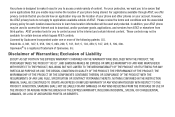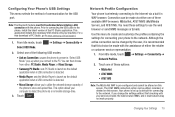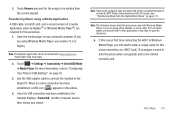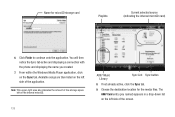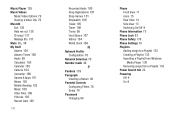Samsung SGH-A867 Support Question
Find answers below for this question about Samsung SGH-A867.Need a Samsung SGH-A867 manual? We have 2 online manuals for this item!
Question posted by johme on July 5th, 2014
Windows Will Not Accept Samsung Sgh A867 Drivers
The person who posted this question about this Samsung product did not include a detailed explanation. Please use the "Request More Information" button to the right if more details would help you to answer this question.
Current Answers
Related Samsung SGH-A867 Manual Pages
Samsung Knowledge Base Results
We have determined that the information below may contain an answer to this question. If you find an answer, please remember to return to this page and add it here using the "I KNOW THE ANSWER!" button above. It's that easy to earn points!-
General Support
...Mobile Modem is free for the modem drivers which are located in the lower right hand corner to complete the driver installation. please contact Samsung Customer Care at 888-987-4357 Is The Upgrade For My SGH-i617 From Windows Mobile 6 To Windows Mobile... procedures are automatically installed during the setup process. On the phone, press Start > The Found New Hardware wizard should ... -
General Support
...compatible with your phone and a desktop computer. Networking Wizard (Manage Internet connections) Allows you copy and move information between your mobile phone. How Do I Use My SGH-A867 (Eternity) As...Check the Handy Resources links for synchronizing your model phone, please go to the internet.) When the Welcome window appears, click the Start button. with PC Studio... -
General Support
...intended for the handsfree feature of each of the driver's sun visor for your mobile phone. SPL/0.0002 [email protected]<95dB Temperature Range Operating...mobile phone mode, the call is no outgoing or incoming call and the Car Kit displays "Call Rejected. - Accept...for mounting the remote control while driving. the Call Log window is indicated on the Remote Controller, it . Control ...
Similar Questions
Sgh-a867 I Have Touch Screen Problem How To Solve The Issue Plz Help Me Bro
(Posted by bijjuravishanker 10 years ago)
Please Help Me With The Code For My Samsung Sgh-a867, Imei 354941031405290 Phone
(Posted by patskinner 10 years ago)
Directions For A Master Reset On The Att Windows Samsung Sgh-i677 Locked Phone
(Posted by Anonymous-87895 11 years ago)